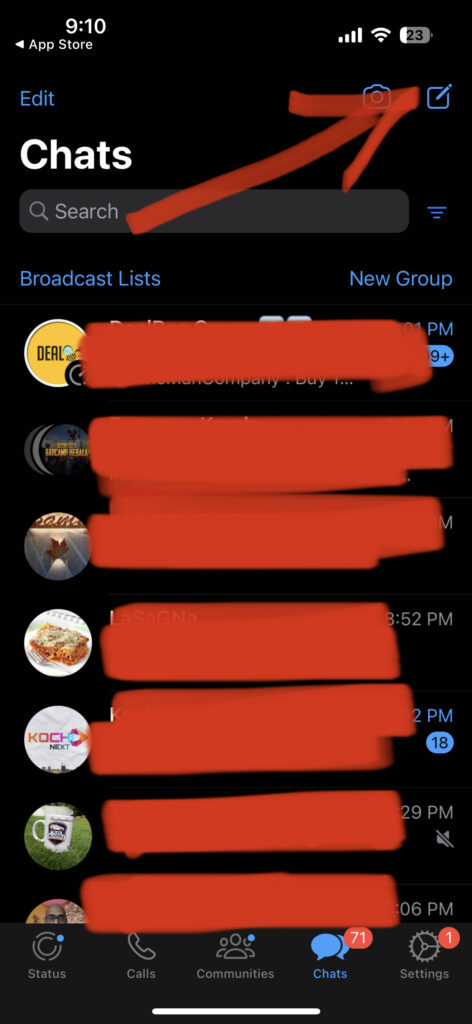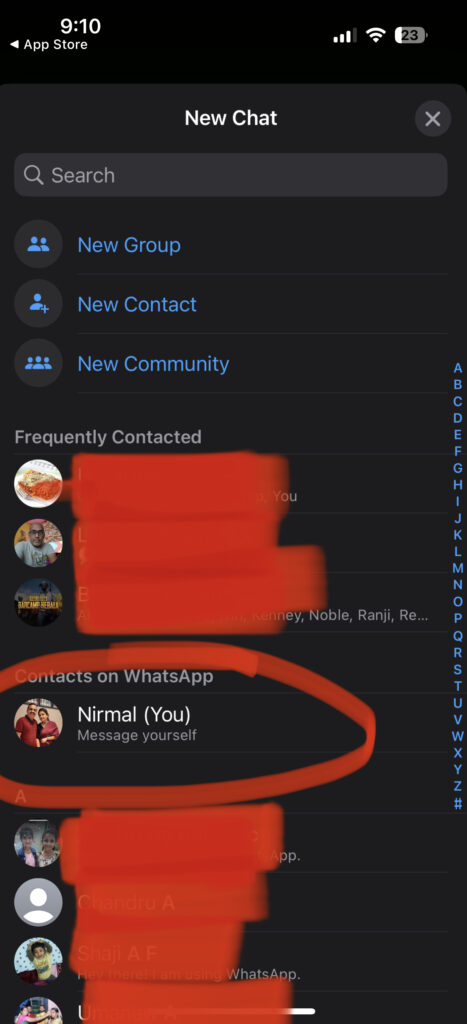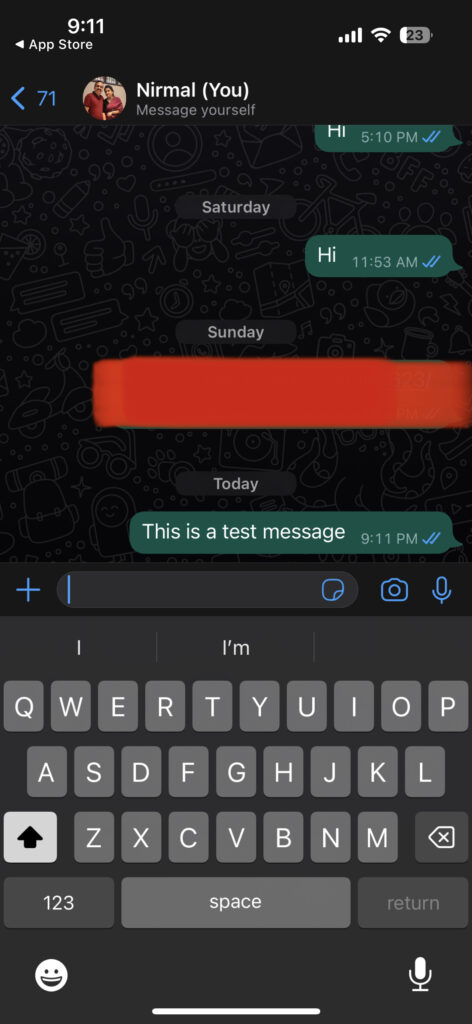WhatsApp is now the most popular instant messaging platform out there, used by millions of users worldwide. Apart from regular users, it is also used by millions of businesses as a part of their customer service. So WhatsApp is undoubtedly the best instant messaging tool available right now. WhatsApp has been continuously improving with features and they recently launched a community feature where in you can create a community for yourself with your friends. Now, WhatsApp has rolled out a feature where in you can message yourself. So what is the advantage of sending a message to yourself and how to send a message to yourself on WhatsApp?
Related Reading: How to Send WhatsApp Messages or Broadcast to Unsaved Numbers
Having the option to message yourself is good since you can use this as a platform to keep links, images, and other documents in a safe place without being deleted by the sender. So in case, someone sends a document to you, even if the sender deletes the document, you can have it if you forward this document to yourself on WhatsApp. So how to send a message to yourself?
Step 1: Open the app store or Play store on your phone depending on whether you are using iPhone or Android. Open the WhatsApp messenger listing in the store and check if you have an update for the app. If there is an update, install the update.
Step 2: Now click on the compose new message button inside the WhatsApp messenger.
Step 3: In the New chat window, you will be able to see an option “Message yourself” with your name written, click on it.
Step 3: Now you will be able to see a chat window where you will be messaging yourself and all the chats, links, and documents are sent to you.
You can use this as a bookmarking option in WhatsApp.