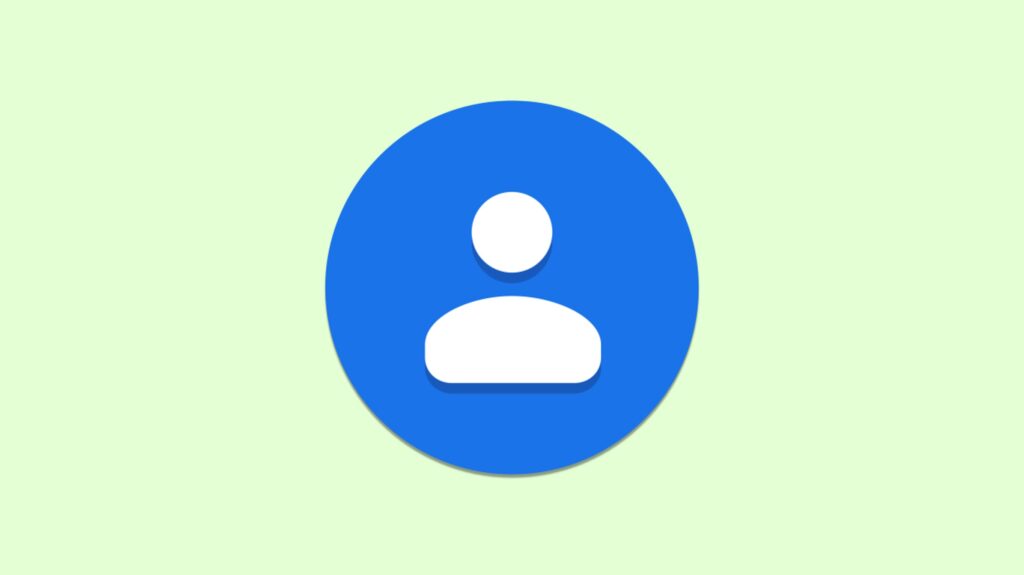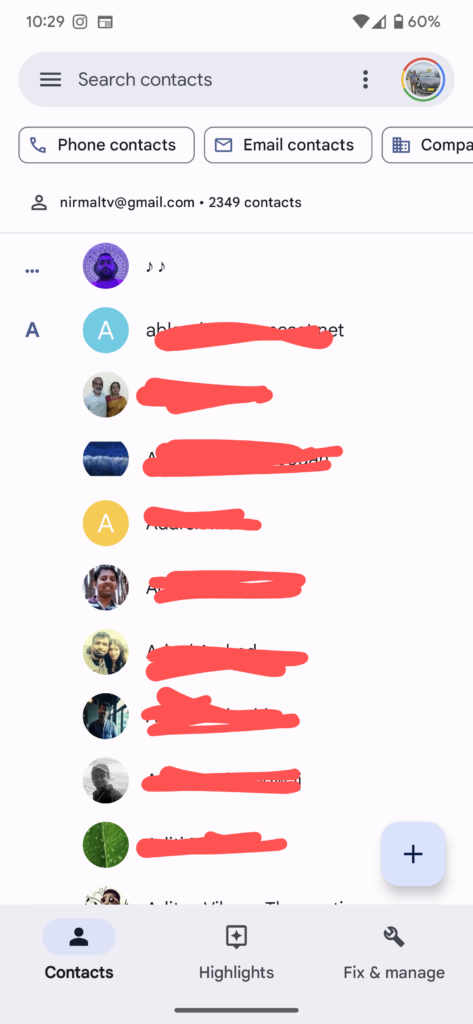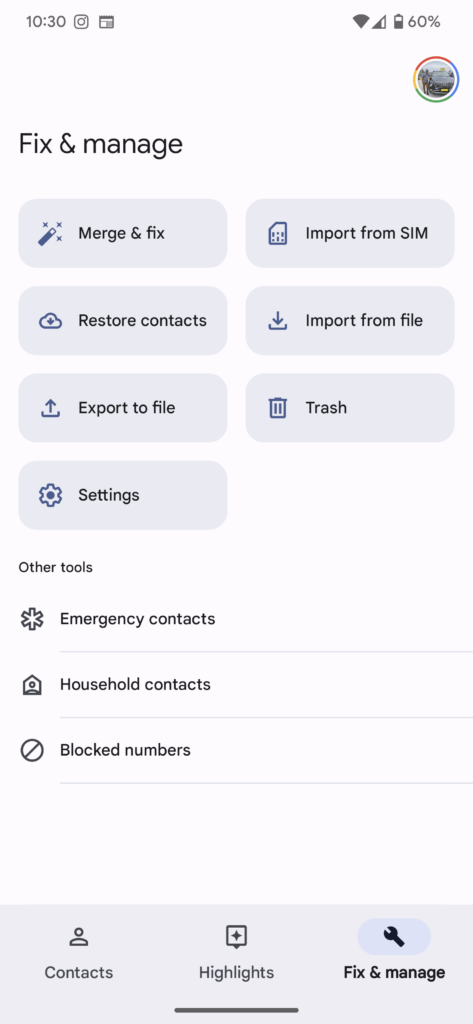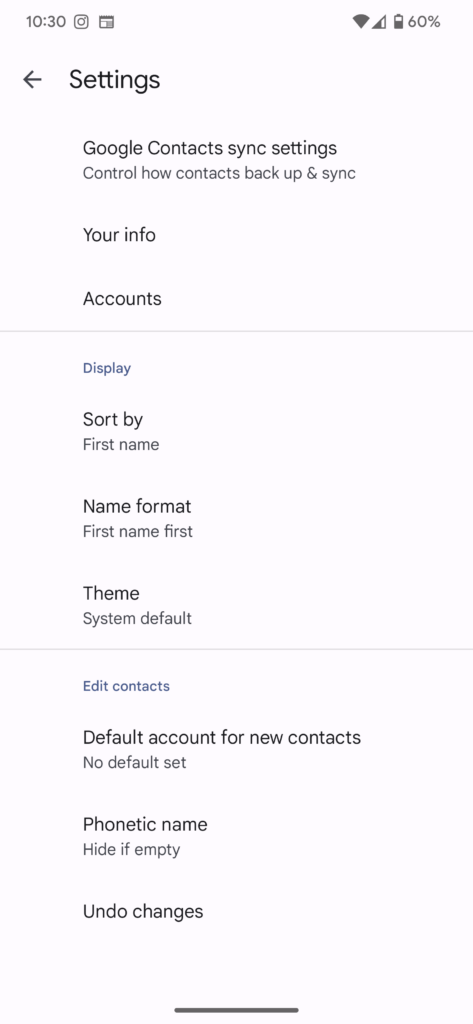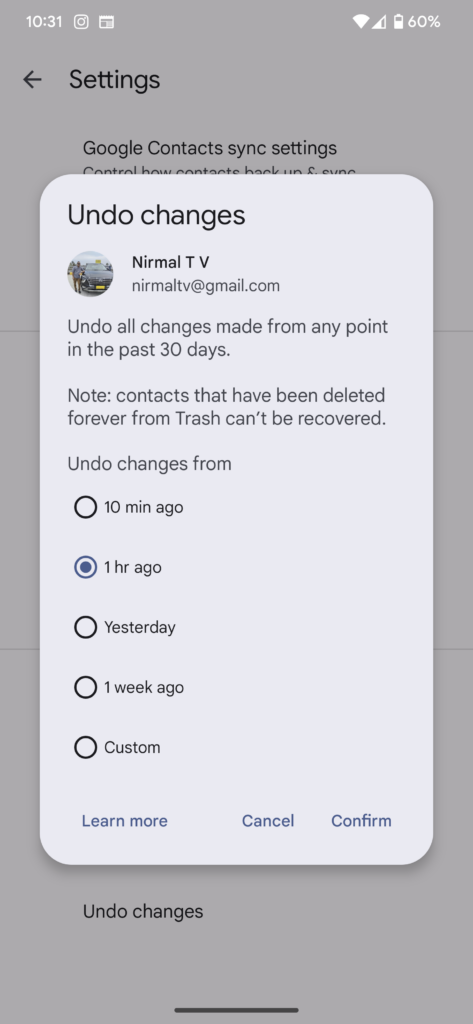If you are using an Android smartphone, most of the time, we use our Gmail ID to save all the contacts we have on our phone. This helps in also easy transferring of contacts when you are moving from one phone to another. So whenever you save a new contact on your phone, you generally make sure you save it onto your Gmail ID. But what if you delete a contact accidentally on your Android smartphone? Even if you delete one or more contacts from your Android phone, you can easily recover deleted contacts on Android using the default options available, let us have a look at it.
Related Reading: How to Compress Audio Files on Android
How Recover Deleted Contacts on Android:
In case you have accidentally deleted any contact on an Android smartphone, here is how to restore it.
Step 1: Open the contacts app on your Android phone. Here we are using a stock Android device, but the options are similar on other devices as well. When you open the contacts app, it shows all the saved contacts from your Gmail account.
Step 2: You will see an option Fix & Manage tab at the bottom. In this tab, you will be able to see Settings, click on this option.
Step 3: Under the settings menu, here you will be able to Undo changes at the bottom, click on this option.
Step 4: This will bring in the undo changes menu. Here you will be able to undo the changes you have made to the contacts app. This means you will be able to revert any changes made for up to 1 week. From here you will be able to restore your deleted contacts.