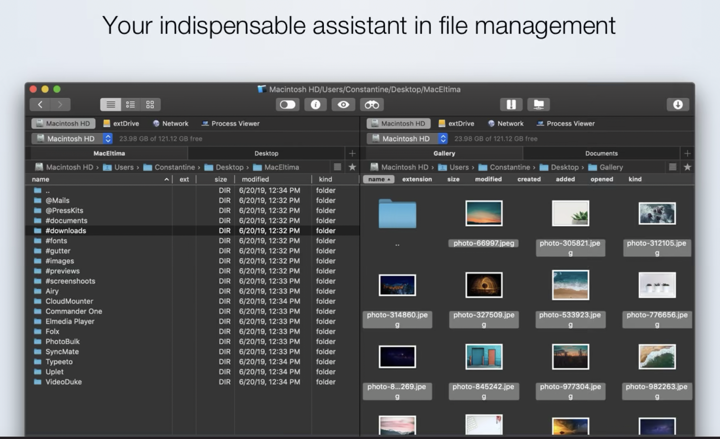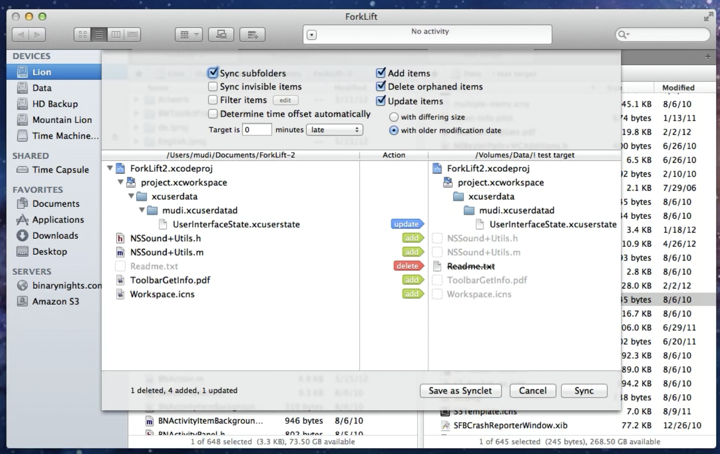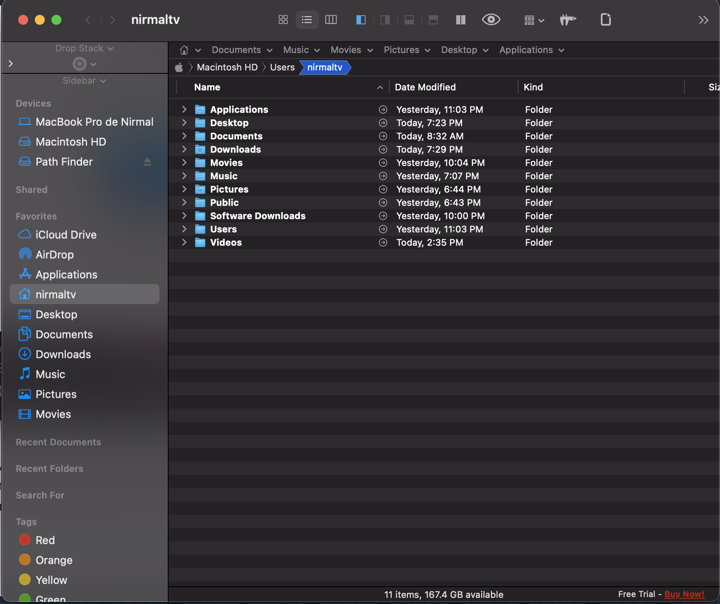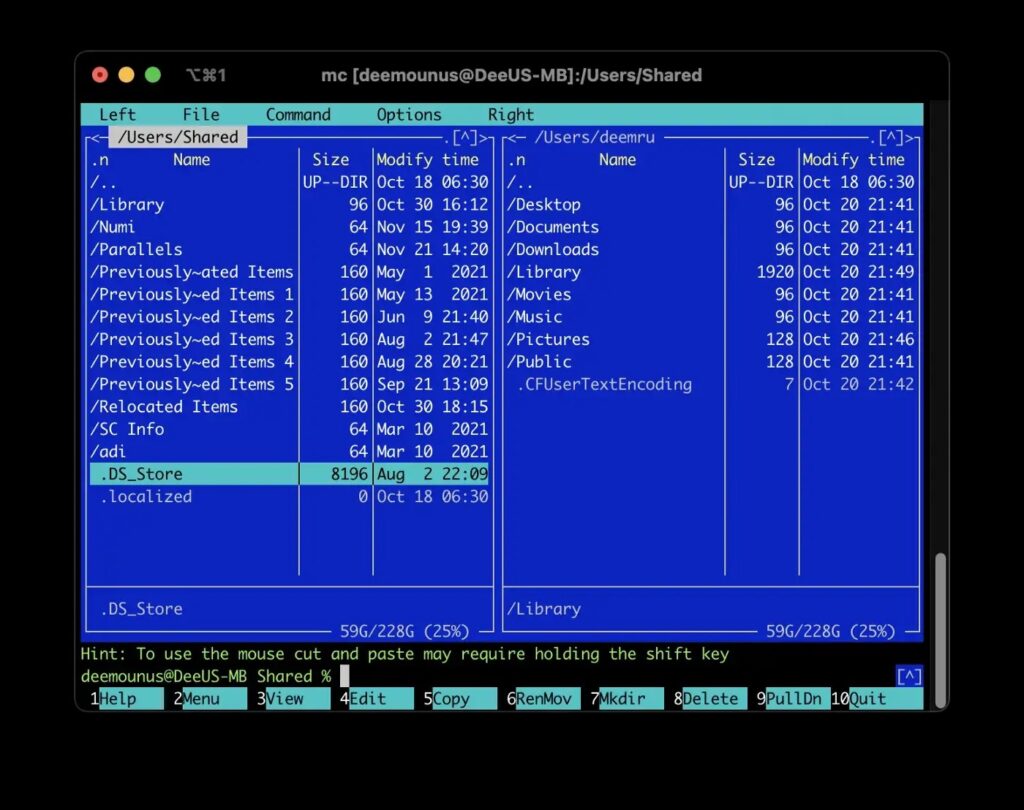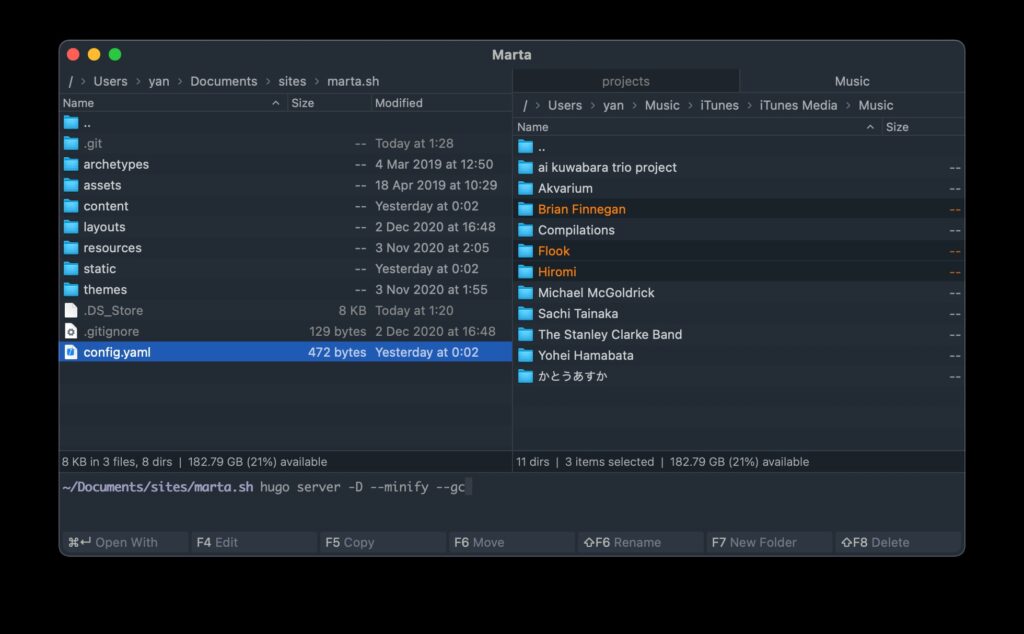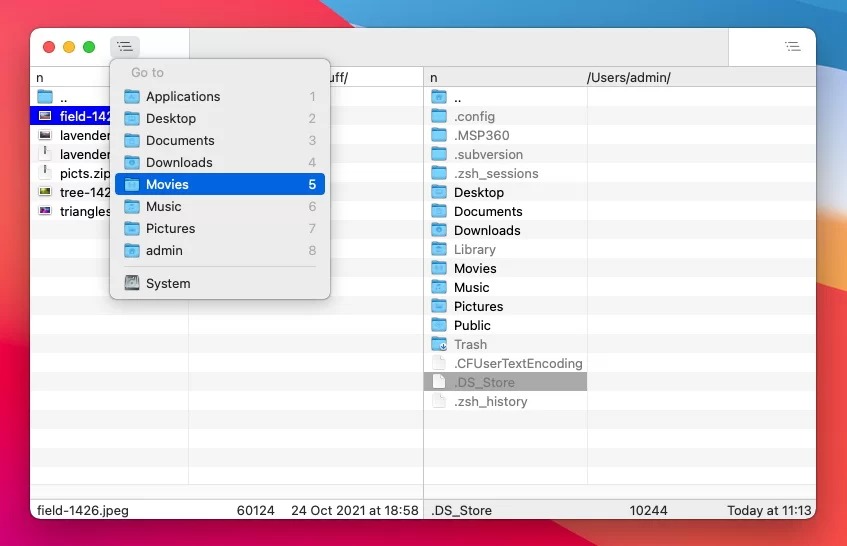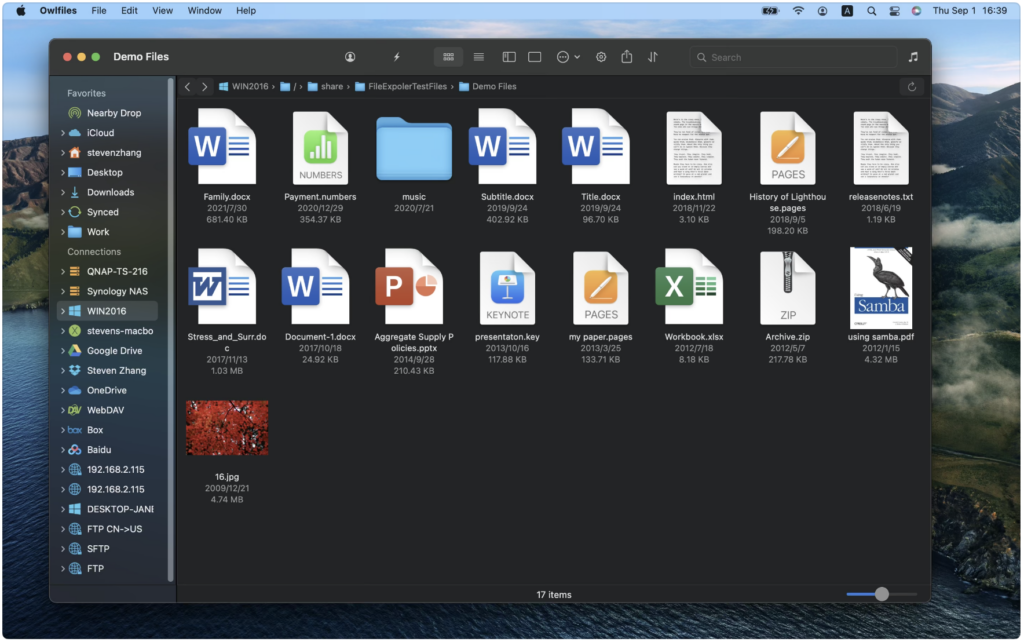If you are new to macOS, you might have already realized that the default file manager for managing all the files in the macOS is the Finder App. This app allows you to take control of your file management needs. But what if you want a feature-rich client for managing your files? Also, if you want to try something different like syncing with cloud storage or two-panel file managers to have better control of your online files, there are a few good free file managers available for Mac. Here is the list of best file managers for macOS or Finder alternatives.
Related Reading: 3 Best Free FTP Clients for macOS
Best File Managers for macOS:
1. Commander One:
Commander One is one of the best and most highly feature-rich file managers for Mac. Commander One offers a great variety of tools for all types of operations from basic to most advanced. It is a sleek, comprehensive, powerful tool that you will appreciate. Commander One has a dual panel that helps in managing files easily on your Mac. It has a tabbed interface with a built-in file viewer, so you are pretty much covered in all the aspects of file management. You also get the option of hotkeys to manage your files.
2. ForkLift:
ForkLift is a robust and elegant Finder replacement and FTP + SFTP + WebDAV + Amazon s3 client, fully embracing the Apple methodology. You get features like Batch Rename, App Deleter, Archive creation & management, powerful Folder Sync, and the ability to Split and Combine large files are all at your fingertips with this app. It is a dual-pane tabbed file manager for Mac.
3. Path Finder 10:
Path Finder is another good alternative, the app is not completely free, but you can try it for around 60 days before buying it. It comes with Airdrop integration, folder sync, dropbox integration, browsing iPhone, and more. It also comes with a dual-panel window to manage your files easily.
4. Midnight Commander:
This is a free tool that is based on command line UI. The UI is different from most of the other file managers, but it is one the most popular and extremely useful one as well. It is a fast and classic dual-pane file manager. Since the UI is kind of different from the macOS UI, there is no integration in terms of UI experience.
5. Marta:
Marta is yet another completely free file manager for macOS. It has a simple and native UI and also comes with theme support. Works with archives as with folders on your Mac. Marta opens and writes ZIP archives, and opens RAR, 7Z, XAR, TAR, ISO, CAB, LZH, and many more formats. You can even look through and edit files in nested archives. You can also customize the hotkeys for keyboard shortcuts. There are plenty of features available including support for tabs and fully customizable UI.
6. Nimble Commander:
Nimble Commander is a free dual-pane file manager designed specifically for macOS. It is optimized for efficiency and the app provides fast performance and momentary user interface feedback. Offering traditional powerful dual-panel manager concepts, Nimble Commander maintains a minimalist and clean UI design at the same time.
7. Owlfiles:
Owlfiles is a powerful file management app that is available not just on macOS, but also on iPhones and iPad as well. It can access not only files on your macOS, but also files on your server, NAS, and cloud. You can also stream movies and music to your Mac. There is also an option to directly view and manage documents, and photos on your server, NAS, and cloud without downloading. It also comes with a dual panel for easy management. It can access files on a PC, or NAS via SMB protocol, WebDAV Server, FTP Server, SFTP Server, Amazon S3, Google Drive, Dropbox, OneDrive, and Box.
So these are the best file managers for macOS or alternatives to the Finder app on macOS. Which is your favorite one, do let us know in the comments section.