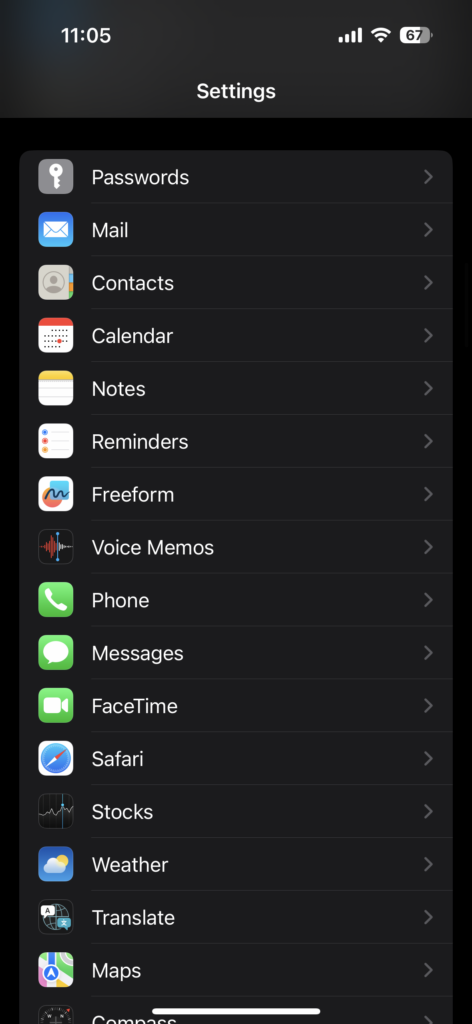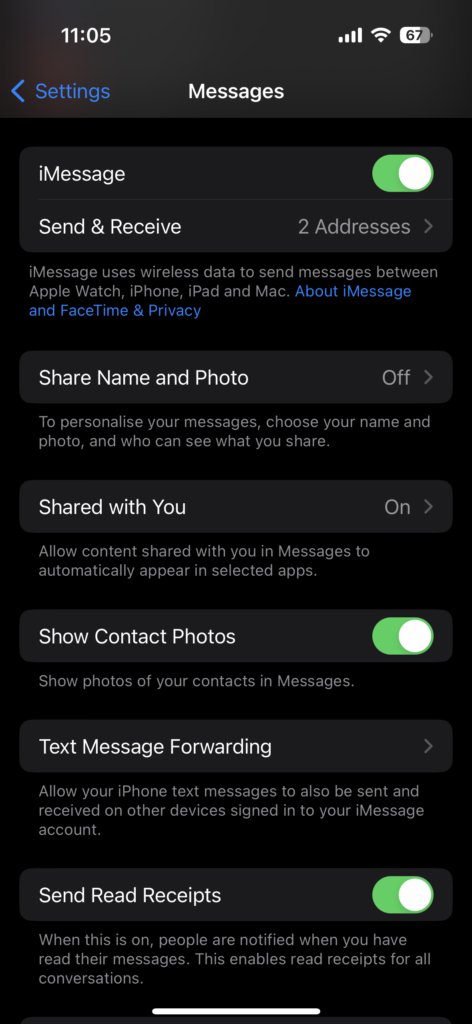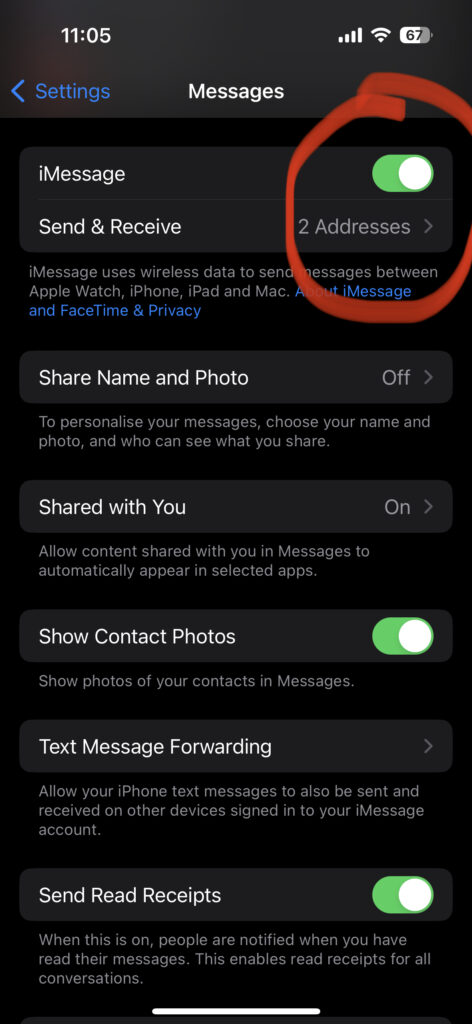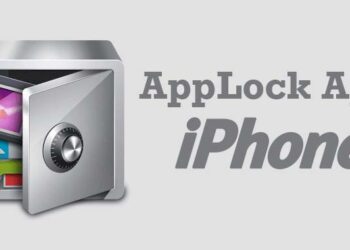If you are already using an Apple product, you might be knowing iMessage. iMessage is an instant messaging service developed by Apple Inc. and launched in 2011. iMessage functions exclusively on Apple platforms: macOS, iOS, iPadOS, and watchOS. Using iMessage, you can send text messages, images, videos, and documents along with getting delivery and read statuses, and end-to-end encryption so only the sender and recipient can read the messages. But iMessage is not popular in all the countries where iPhones are sold, so in case you are using an iPhone and do not need the service, here is how to disable iMessage on your iPhone.
Related Reading: How to View Wi-Fi Password on iPhone and iPad?
How to Disable iMessage on iPhone:
Step 1: The first step is to open the settings app on your iPhone.
Step 2: In the settings app, scroll down and select the option Messages.
Step 3: This will option the settings for Messages.
Step 4: Here you will be able to see the first option iMessage and against it, you can see a toggle. Once you disable the toggle iMessage will be disabled on your phone.