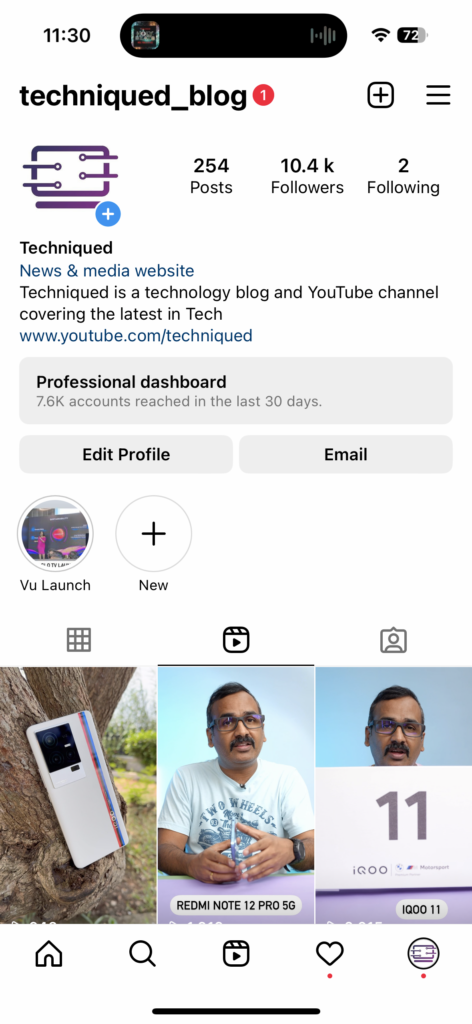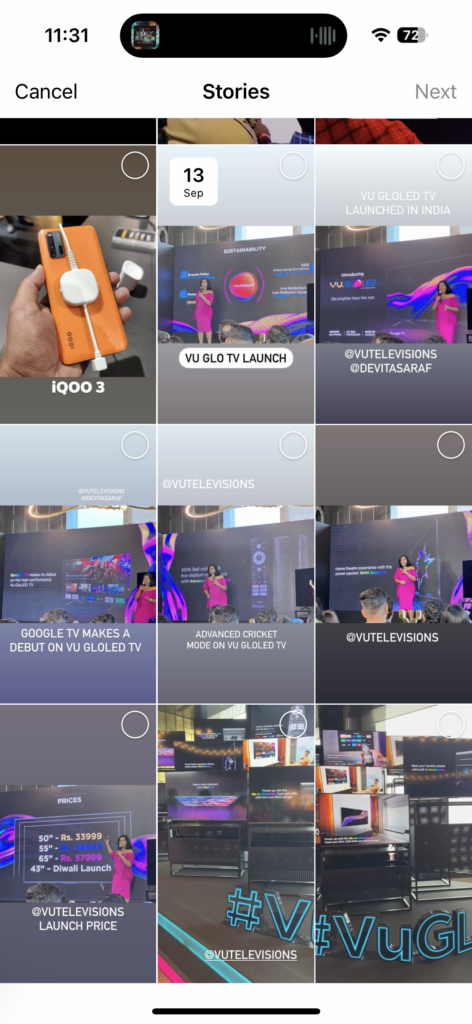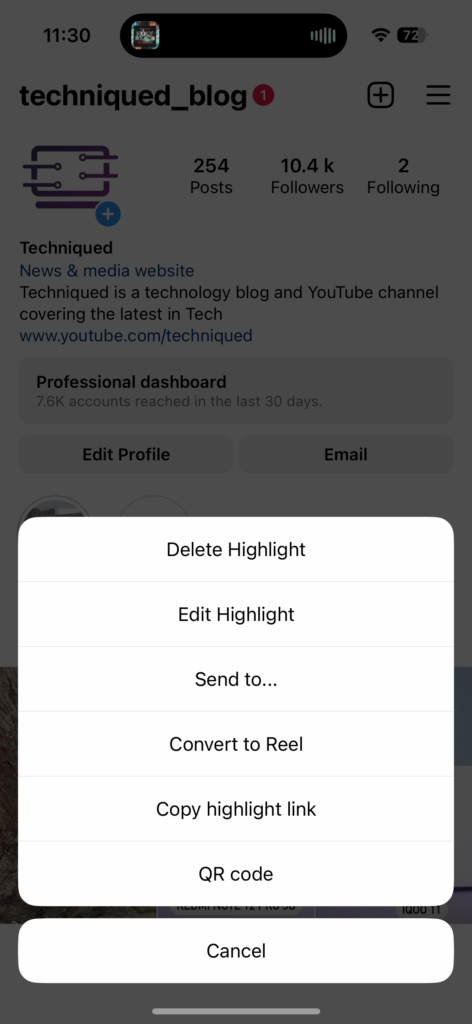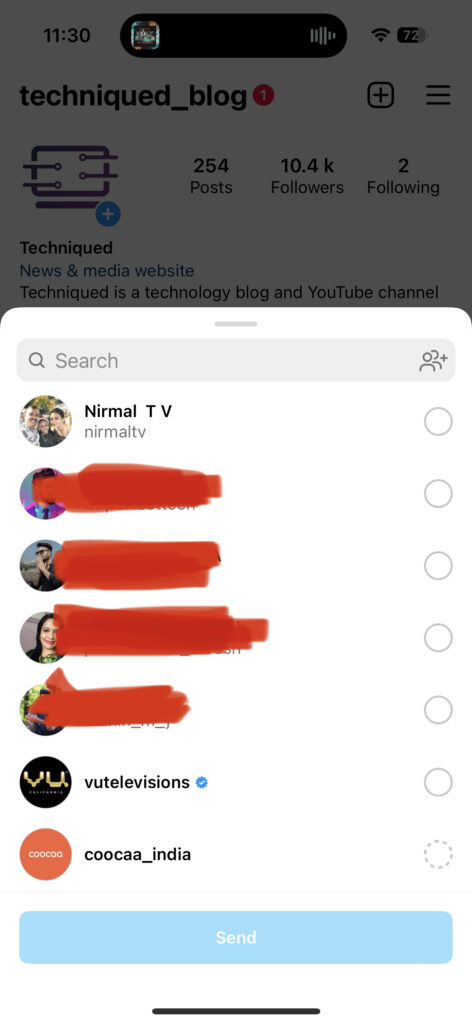Instagram is now one most popular social networks right now and there are many ways to share your content on Instagram. Instagram offers stories, posts, reels, and also videos to share with your friends and followers. Stories are one of the popular options along with reels. Stories are basically posts that have a life and they vanish from your profile after 24 hours. Even though your friends and followers won’t be able to see a story after 24 hours, you can still access your old stories from your account. So in case you want to share old Instagram stories with friends, here is how to do it.
Related Reading: How to Convert Instagram Stories into Reel
How to Share Old Instagram Stories with Friends:
If you want to share an old memory from your stories with your friends, you will need to create a highlight. Once you create a highlight you can share it with your friends. We have already covered on how to create reels from stories.
Step 1: Open your profile page on Instagram and click on the + icon to create a highlight.
Step 2: In the highlight, you can select all the past stories which you want to share and create the highlight.
Step 3: Once you have created the highlight, press and hold the highlight from your profile page and you will get options to share it.
Step 4: From the options, you will be able to see the option Send to. When you select this option, you will get the list of all your friends or people with whom you have interacted previously. From here you can select a single person or multiple people to share the old stories. Once you have selected the contacts, click on the send button to share it.
This is how you can share your old stories which have vanished from your profile and your friends can’t see them.