Videos are getting more and more popular, especially with long video formats employed in Instagram Reels, YouTube Shorts, and many other social sites. When it comes to editing videos, there are lots of free tools available and we have shared some of the best options available for Windows and Mac. But if you are not looking to install any apps on your desktop and instead want to edit videos online, then there are many online video editor available that are free and also offers lots of options and tools to personalize your videos. Similar to the desktop app, these online video editors will also provide options like cut, trim, animate, text, transitions, and more. So here is the list of the best free online video editors available for you to edit videos online.
Related Reading: 7 Best Video Editors for Android
10 Best Free Online Video Editors:
1. WeVideo Editor:
WeVideo is a powerful and easy-to-use cloud-based collaborative video editor and it is also one of the most popular online video editors available. The cloud-based editor comes with lots of features making it one of the best editors online. There are options for still photo animation, voice-over, and clip transformation. You can also enhance your video with premium features like custom branding, screencasting, and free tracks from the library of copyright-free music.
You can control everything in your videos: scene transitions, motion effects, green screen, and more. You can also upload videos and access them from any location since it is cloud-based.
2. Magisto:
Magisto turns your everyday videos and photos into exciting, memorable movies you’ll want to watch again and again. Once you have uploaded the video, you can select the best portions of the videos and photos, adds your chosen music, themes, and effects, and splices them into beautiful little movies. The web app comes with a collection of editing tools to make your videos better.
3. Kioza:
Kizoa is yet another useful online Video Editor which is easy to use and offers extensive features including cutting videos into clips, applying special effects and transitions, as well as overlaying music and audio for good results. It comes with hundreds of templates, animations, customizable options, and more to make your videos better. You can combine videos and photos and make your video better.
4. PowToon:
Unlike other online video editors we shared in this post, PowToon is quite different and offers some great tools. If you are looking for a video for presentation or teaching purposes, then you should be trying out PowToon. The app comes with drag-and-drop options and has a digital version of paper cut-outs superimposed on colorful backgrounds.
The only drawback with the service is that the video duration is limited to 45 seconds in the free version or else you need to opt for the paid version.
5. Video Toolbox:
This is yet another simple and easy-to-use online video editor which comes with support for videos up to 600MB. It can also convert your files between all of the popular video formats (3GP, AMV, ASF, AVI, FLV, MKV, MOV, M4V, MP4, MPEG, MPG, RM, VOB, WMV). The editing options included are crop, cut, add watermark, extract audio, merge files, etc.
6. Movie Maker Online:
This is a very simple and straightforward service where you can select the files, add stock photos, music, and text, and start the video editing. You also get the option to crop uploaded videos and choose from a good selection of filters. There are also a few transitions available to choose from for your videos. The service is ad-supported and hence you might see a lot of ads on the website.
7. ClipChamp:
ClipChamp is now owned by Microsoft and is one of the good online video editors available for free. You don’t have to upload the videos online to edit them, instead, the files can be on your PC, but you will need the latest version of Chrome to edit them. It has a good set of tools available including adjusting color, brightness, and saturation, along with basic options like crop, rotate, and trim videos. You can easily edit your video and add special effects, text, transitions, music, and more. You can also record your screen and webcam securely, and enjoy advanced features like green screen editing, overlays, and AI voiceovers.
8. VEED:
VEED is all online, so there’s no software to download and nothing to install. Your videos are accessible from anywhere, all stored in the cloud. Apart from being a video editor, VEED can also record, edit, convert, compress, store & share your videos all in one place. You can also download your video in any format and resolution, including 4k. Send your video via a unique link and track how many people have watched it and left comments.
9. InVideo:
InVideo is yet another tool to edit videos online. They offer a free plan so that you get basic editing options. You can combine clips, cut, flip, change the speed and so much more easily on InVideo’s online video editor. You can also add dd text, lower thirds, motion graphics, animated icons, video transitions, masks, overlays, etc. to create stunning videos for all your projects.
10. Wideo:
Wideo is a simple online video editor which comes with good editing tools. You can create animation with sequence and no limits on using their stock files and elements like drawings, cartoons, text, and images. You can upload your videos and photos and create your own personalized video.
These are some of the best online video editors for free available to edit your videos without having to install any apps on your desktop. So which you favorite online editor to edit your videos, do let us know in the comments.

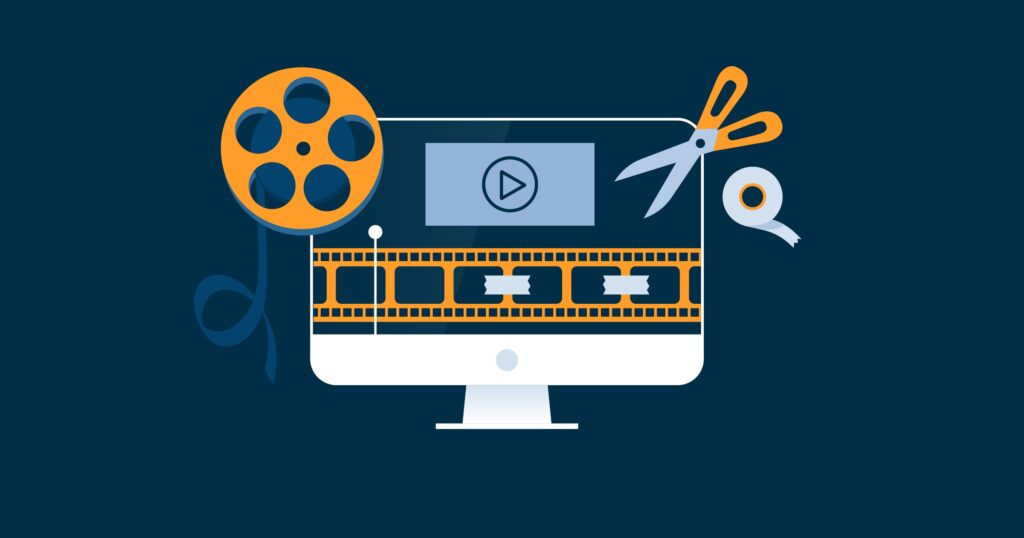
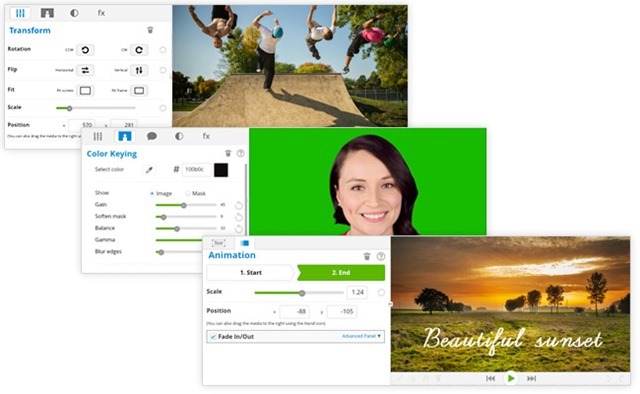
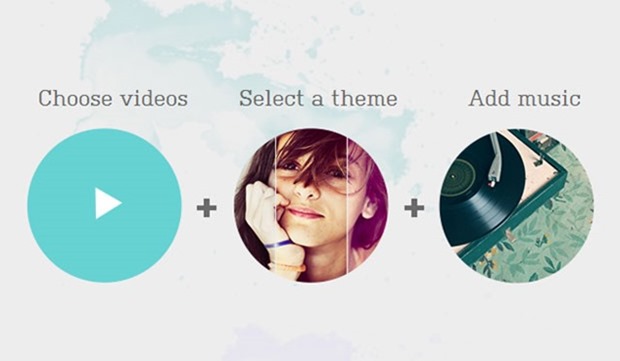

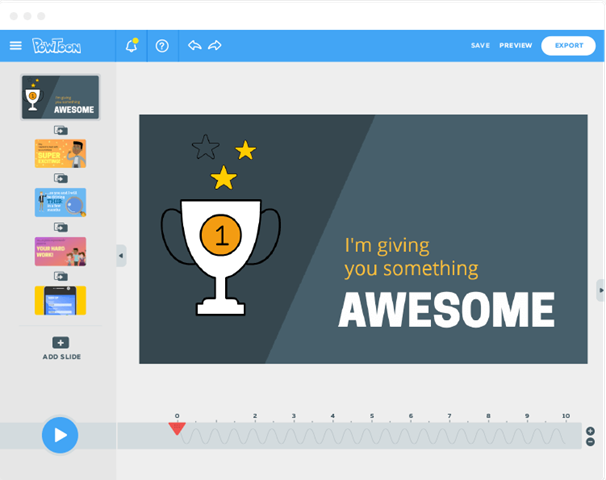
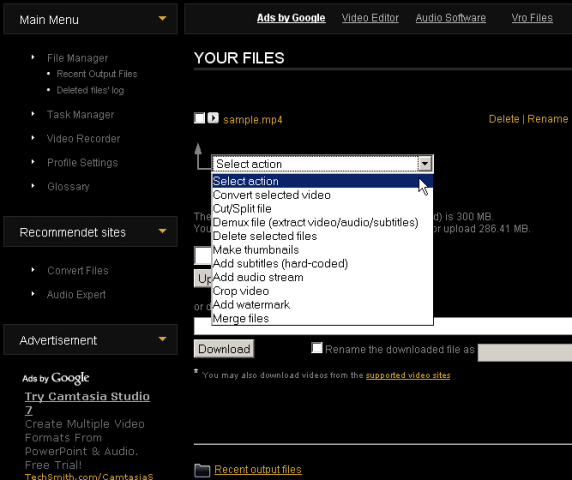
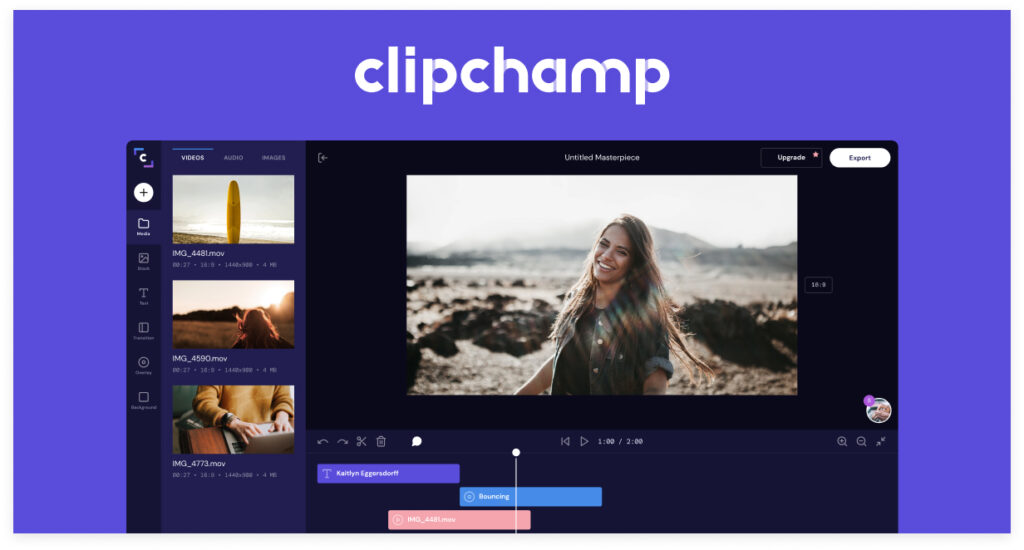
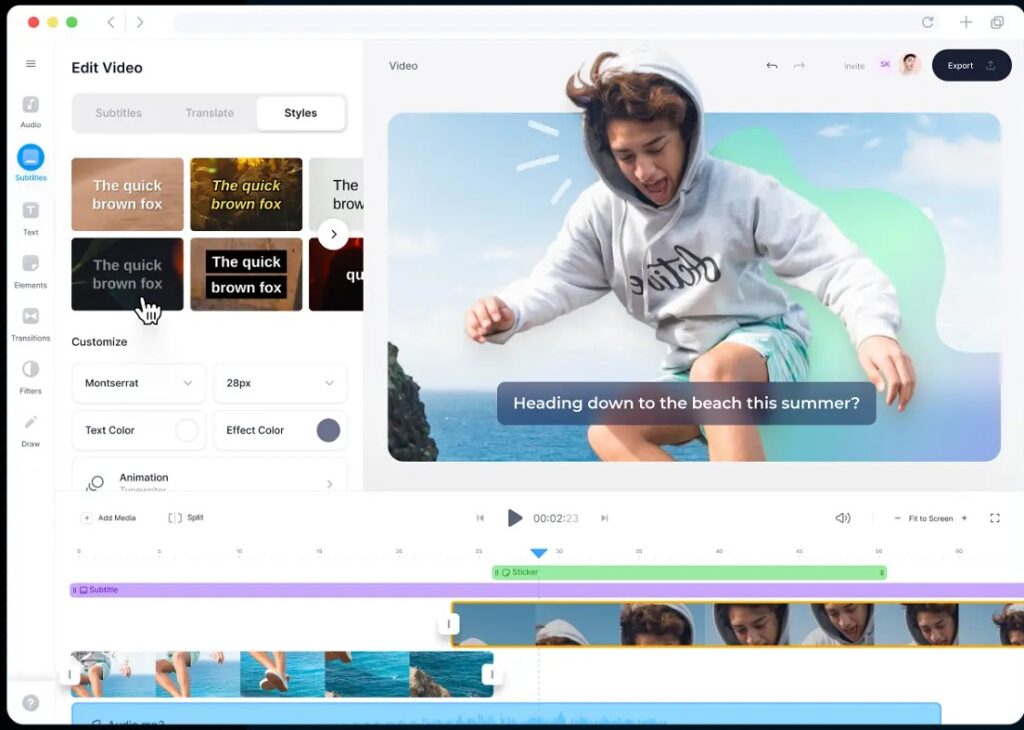
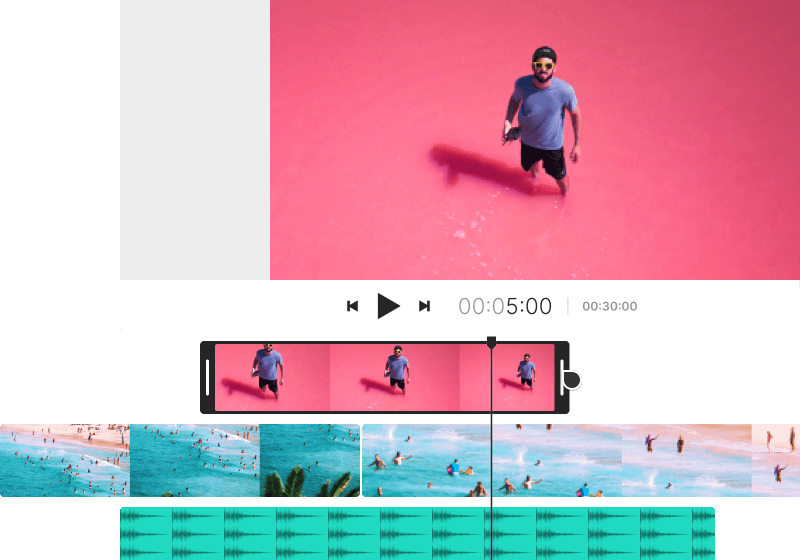







Using WIDEO’s easy and straightforward interface with drag-and-drop capability, marketing professionals can easily produce HD-quality, animated, custom-made films without prior knowledge.