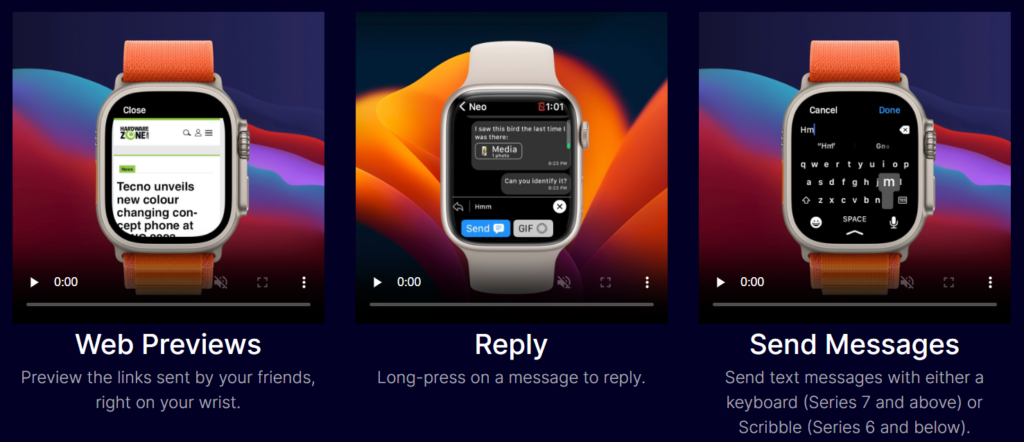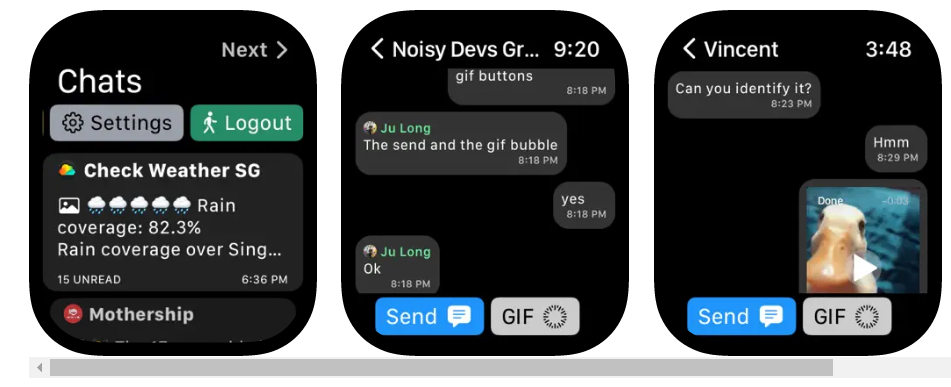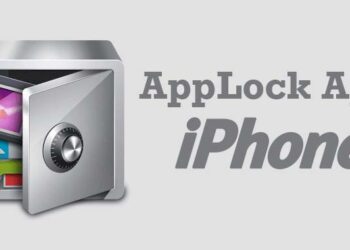Telegram is one of the most popular messaging platforms and is used by millions of users across the world. Telegram has an app for desktop and mobile platforms and you can use the Telegram client based on the platform you are using. Now in case you are an Apple Watch user and you want to access Telegram on your Apple Watch, then there is no official app available that supports Apple Watch. But now you have an unofficial Telegram app on the Apple Watch platform. Pigeon is an unofficial Telegram client for Apple watch users.
Related Reading: 7 Best Budget Smartwatches you can Buy
Pigeon is a Telegram messaging client, built just for the Apple Watch platform. It operates directly on your watch, without even a companion iPhone app. All the messages are communicated and received via Telegram’s official interface, TDLib, to ensure the same level of secure communications, expected of the Telegram platform.
Pigeon receives not just plain old text messages. Formatted messages such as those with bolded, italics, underlined or strikethrough are presented the same way the message was sent by the person. Pigeon also shows you the GIFs, photos, videos, and voice notes that your friend or channel had sent, and it can also send* text and GIF messages to your friends. You can also send reactions or replies to messages, or even delete them, directly in the app! Long-press on any message to view these options.
The sign-in process is also very simple. All you need to do is to scan the QR code shown on the watch using the Telegram client on your phone. If you have enabled two-step verification, you will need to enter the password and you are good to go. It works on Apple Watch running watchOS 8.0 and above and can run independently.
There is also a subscription model which unlocks a few other features including older messages, sent messages, etc. You can download the app from the App store using this link.