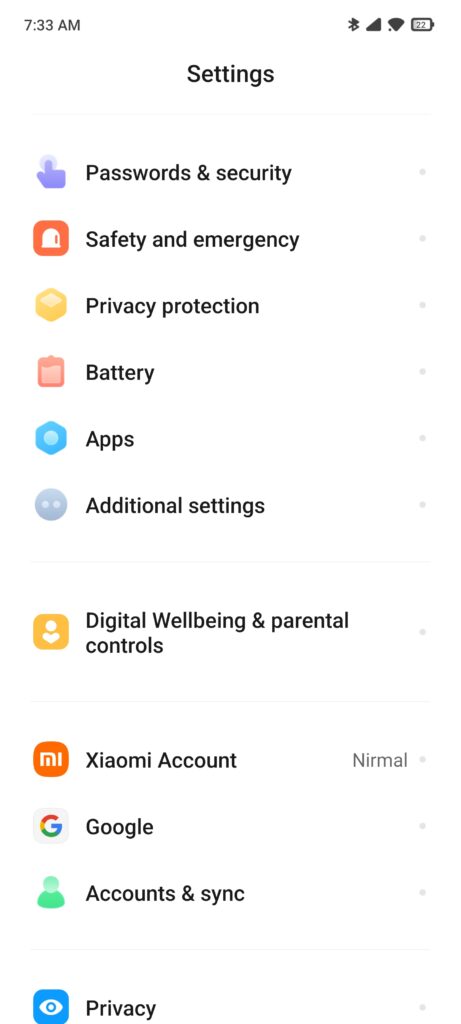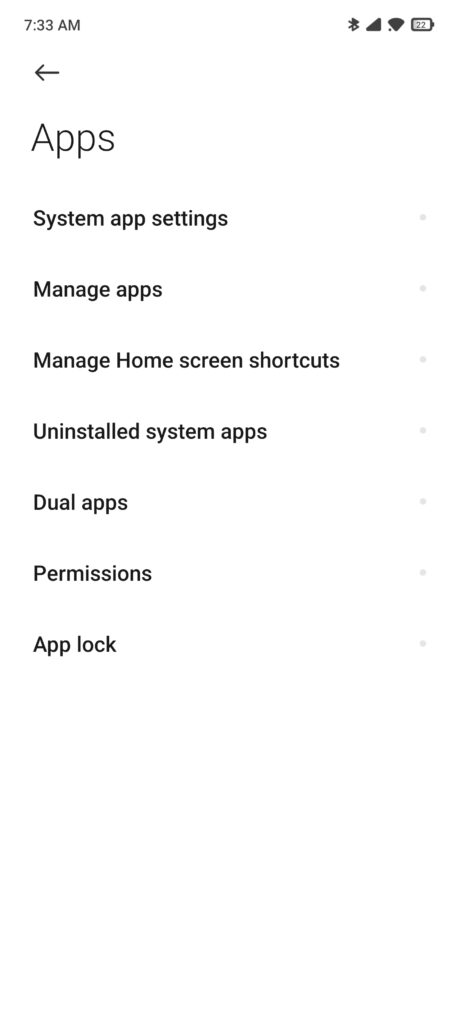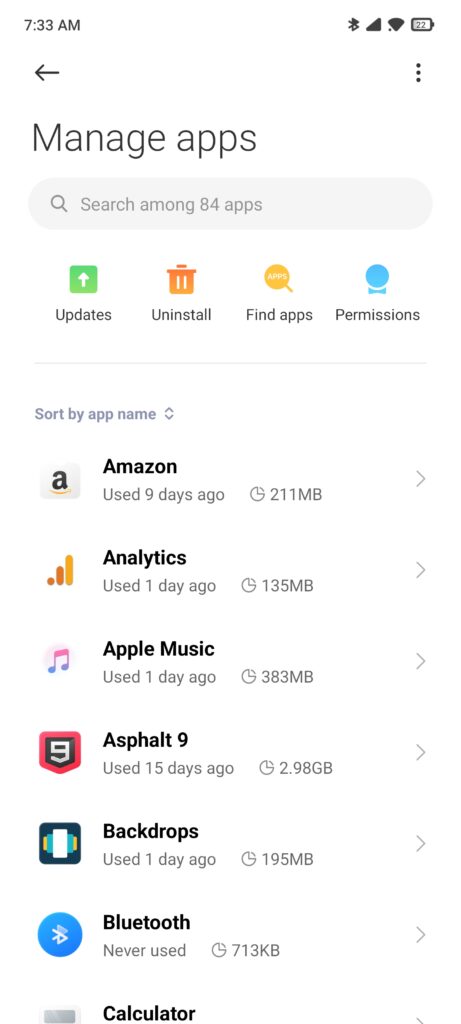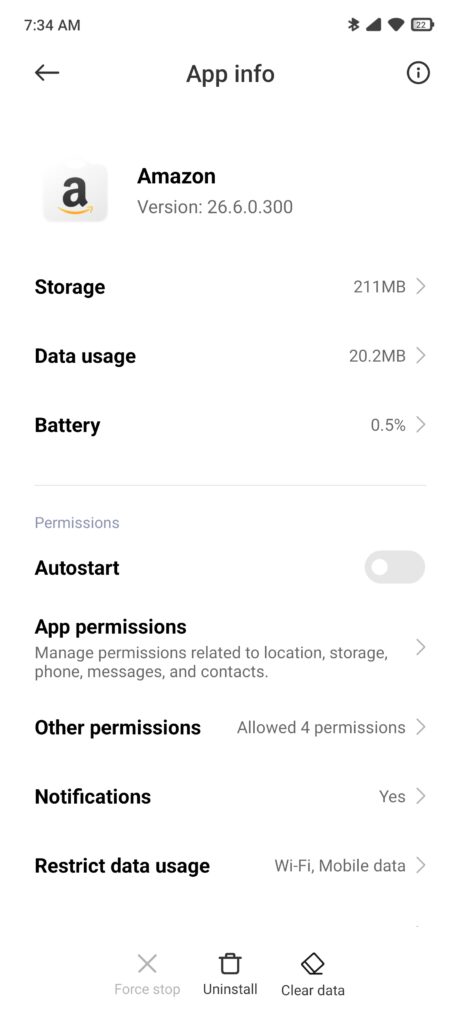On our smartphones, we install a lot of apps, some might be just for testing and some might be used on a daily basis. Most of these apps access the data on your phone to update and also to connect to the internet. But in case you are on a limited data connection, these unwanted requests might consume additional data. So how do you restrict apps from using mobile data on Android? You can allow the apps to use Wi-Fi connection, but restrict the usage of mobile data. Here is how to do it.
Related Reading: How to Enable Reading Mode on Android
How to Restrict Apps from Using Mobile Data on Android:
Follow the steps below to restrict apps from using mobile data.
Step 1: Open the settings app on your Android phone.
Step 2: Now scroll down the app and you will be able to see “Apps” listed in it.
Step 3: Under the apps, click on manage apps.
Step 4: In the Manage apps page, select the app for which you want to restrict app data.
Step 5: Under the app info for the particular app, you will be able to see an option “Restrict data usage” listed at the bottom.
Step 6: When you select this option, you will have the option to restrict data usage for the app using mobile data. You need to uncheck the option for mobile data.
Related Reading: How Recover Deleted Contacts on Android
Please note that the screenshots provided in the article might vary depending on the smartphone you are using. Custom-skinned Android phones will have a different screen than that of Android’s stock UI phone. But the functionality will be the same for all Android phones.
This is how you can restrict the data usage of any particular app using mobile data or using the Wi-Fi connection on your Android smartphone.