Microsoft releases Windows updates frequently to fix bugs and also for security updates. But sometimes you might end up with errors while updating and one such error is the Windows update error 0x800f080a. This error is an issue while updating and you will not be able to proceed with the update. The error indicates that your Windows PC has failed to download and install updates and it could be often due to problems with corrupt or missing files. So how do you fix Windows update error 0x800f080a? There are many easy solutions to fixing this error.
Related Reading: How to Fix Error 0x800f0922 in Windows 11 Update
There are many ways to fix this error and this is not a complex error the solutions are also pretty easy and everyone can try fixing it. Here is what the error looks like in the Windows update center.
How to Fix Windows Update Error 0x800f080a:
Here are the different ways you can fix Windows update error 0x800f080a.
Restart your PC:
This is one of the easiest solutions for most problems in Windows. When you are restarting your computer gives it a chance to reset all its settings and processes, which can help resolve this error code quickly and easily. You can use the start menu to restart your PC.
Check Date & Time Settings:
This is another way to solve the problem by checking the date and time settings in your Windows. There could be chances that the date and time are not correct on your PC for some reason and this could be the reason for the error while updating. To fix this, open the settings panel in your Windows and search for time and date settings. Here you will be able to fix the time and date in case it is not correct.
Run Windows Updater:
This is another method of fixing the Windows update error. You need to open Settings in Windows (Press Win + I) and then navigate to System->Troubleshoot. Here in other Troubleshoot options, you will be able to see Windows updates. Click on this option and it will start the troubleshooting, this will scan your PC and fix the update error.
These are some of the ways to fix Windows update error and these options should be able to solve the issue.

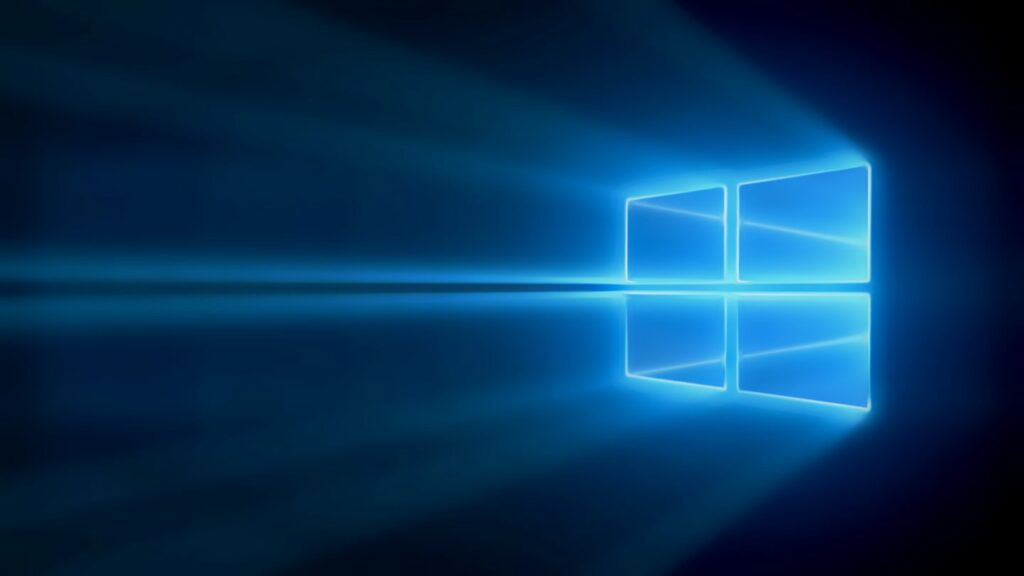
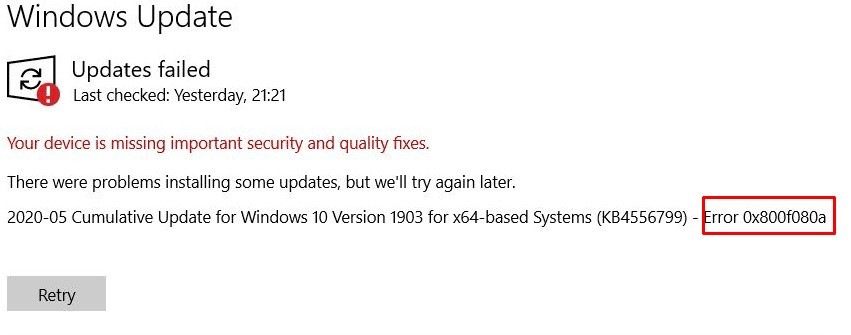
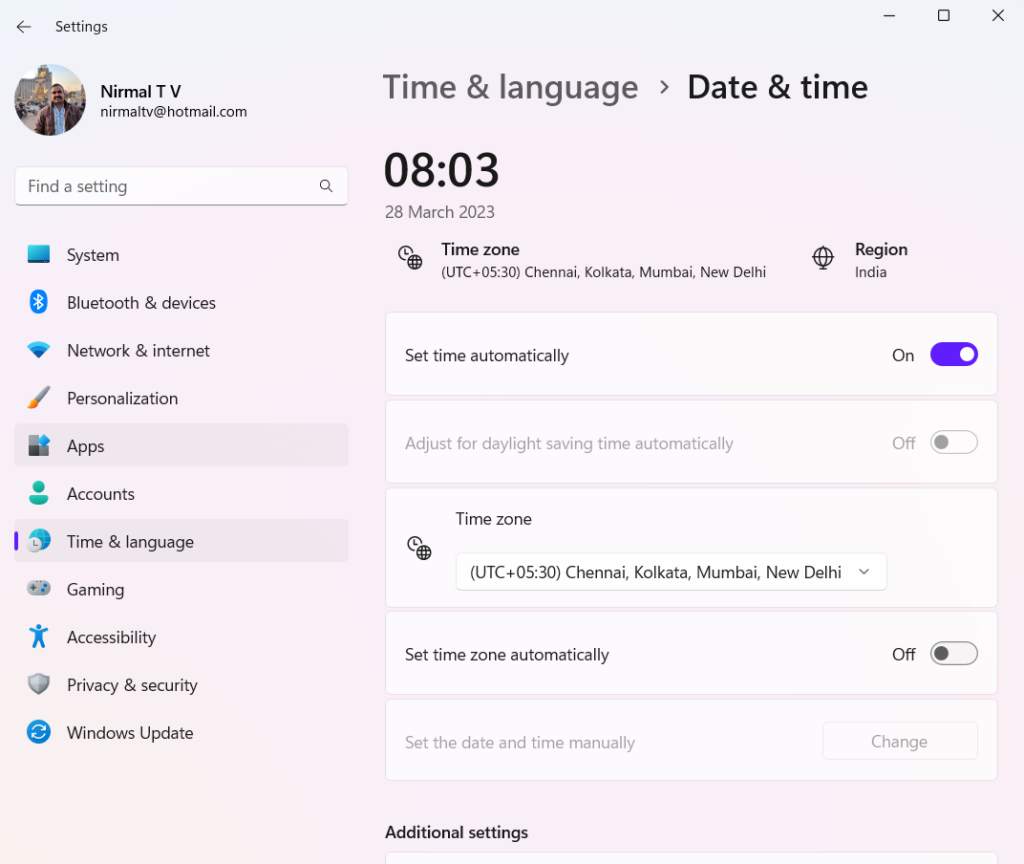
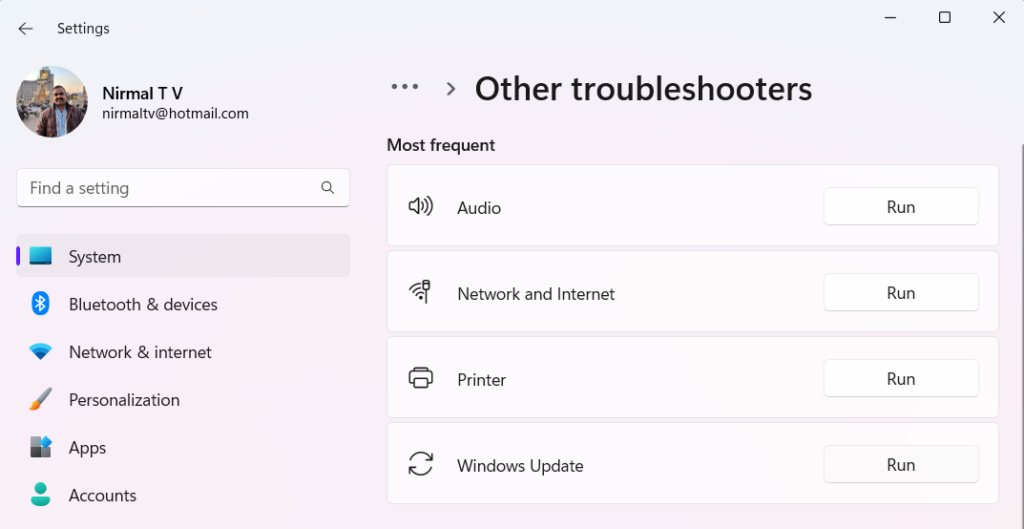
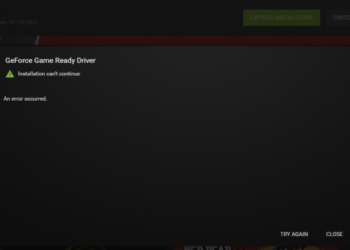





Thanks for sharing this useful information about windows update.