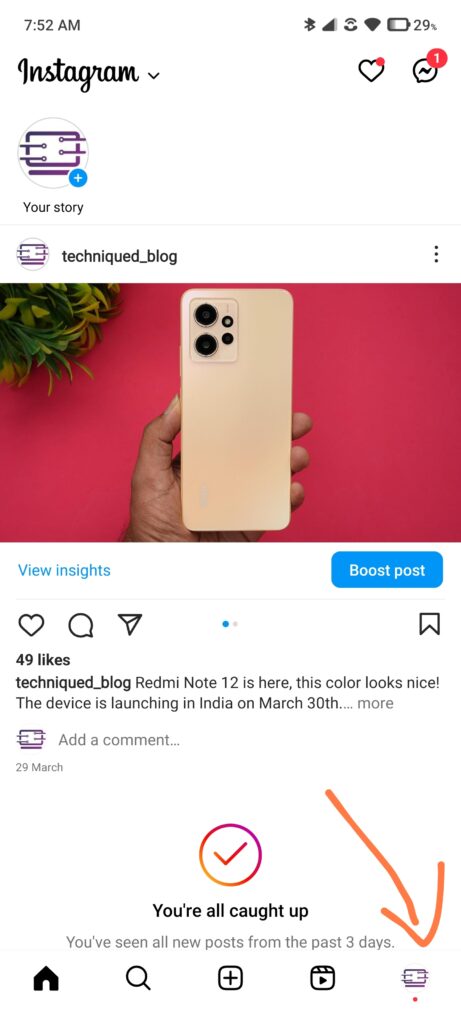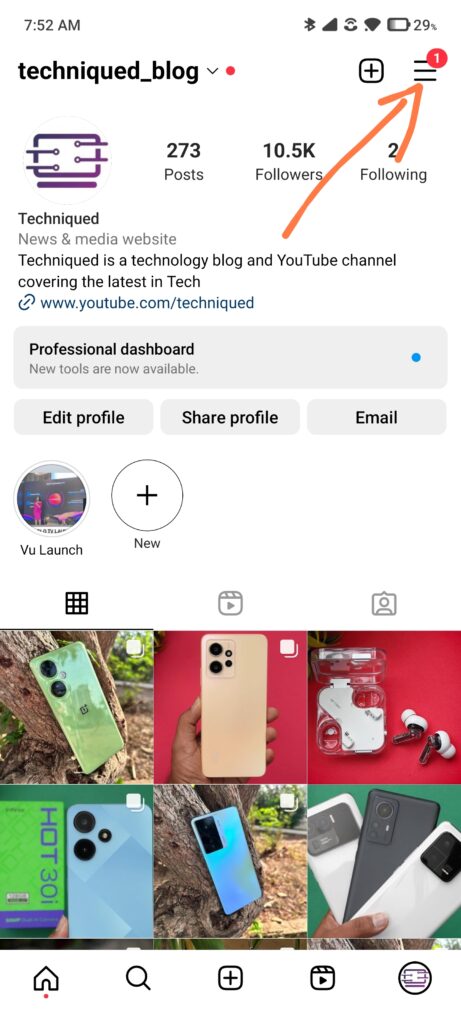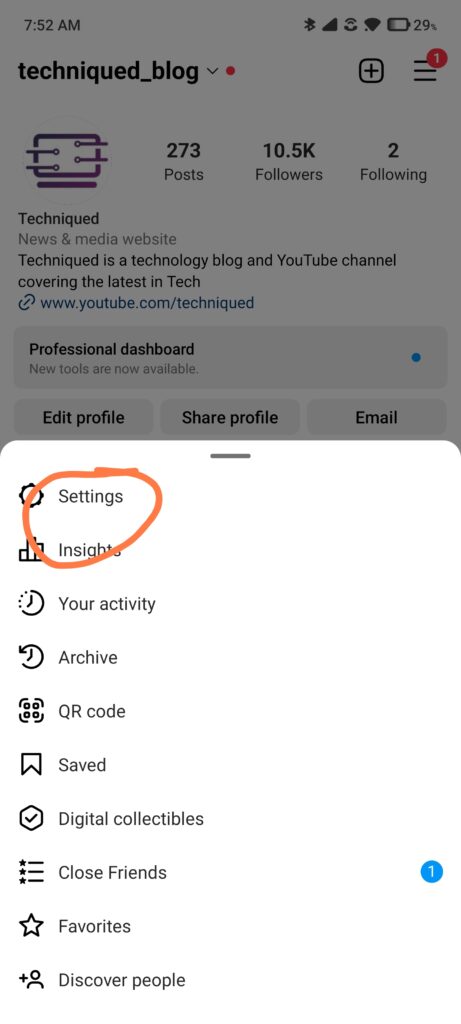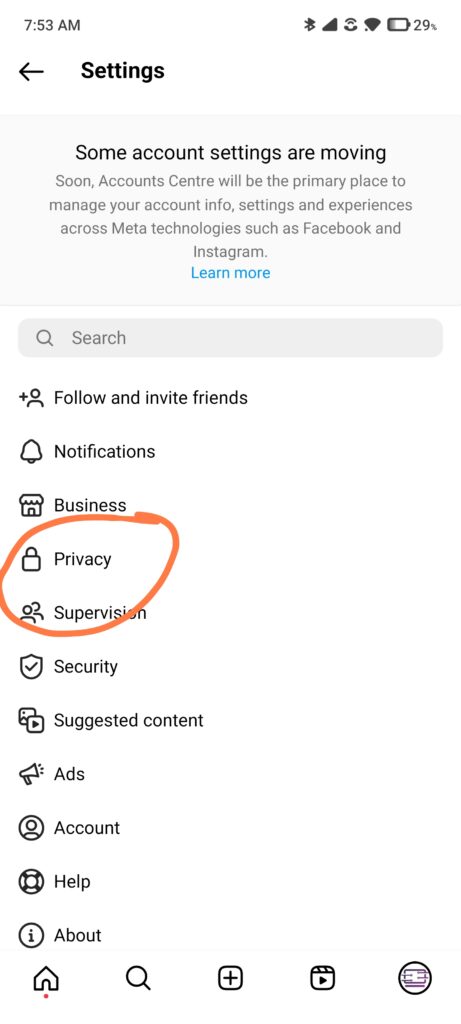If you are popular on Instagram, you might be having a lot of followers and also you might be following a lot of people too. But at the same time, this can also get into privacy issues, when it comes to who can see your followers list. So in such cases, it is better to hide your list of followers and this is an important step towards maintaining privacy on social media. So let us see how to hide the following list on Instagram.
Related Reading: How to Create a Group Chat on Instagram
How to Hide the Following List on Instagram:
Follow the steps below to hide the following list on Instagram.
Step 1: Open your Instagram account on Android or iOS.
Step 2: Now click on the profile icon at the bottom section (bottom right-hand corner).
Step 3: This will take you to the profile page, here you need to click on the three lines at the top.
Step 4: This will bring up a menu where you will be able to see the option to open Settings.
Step 5: Under the settings, click on the Privacy option of your account.
Step 6: Under privacy, you will see an option “Private account”, you need to enable this using the slider against it. This will make your account private and people won’t be able to access it or view it.
Step 7: You will be asked for a confirmation before making the account private. Once you have confirmed, Instagram will make your account private.
Once the account is made private, no one will be able to see your followers or following list on your account. The private account also means that your posts are private and anyone who wants to view them will need to follow you by sending a request. This is how you can hide the following list on Instagram.