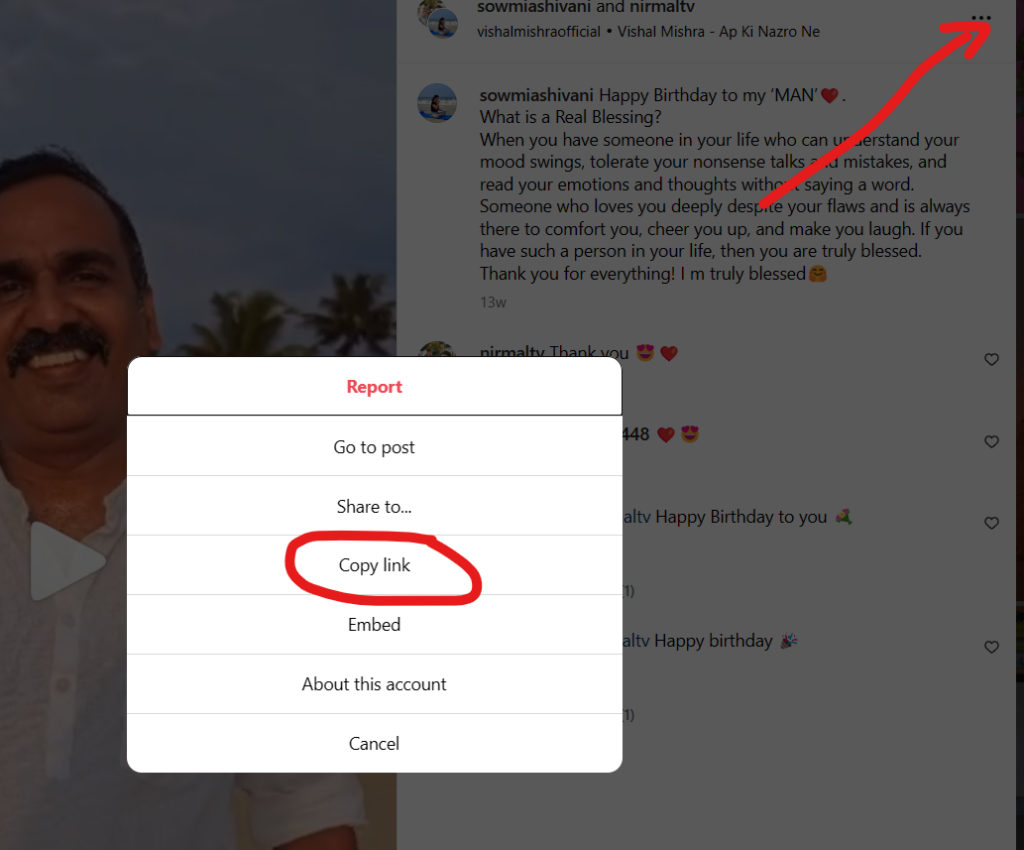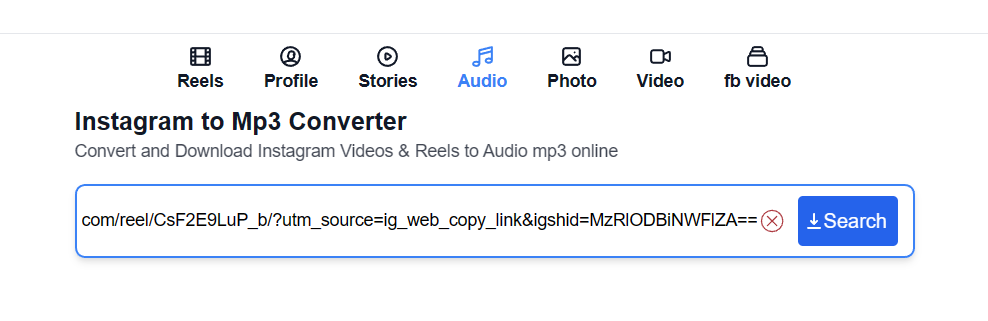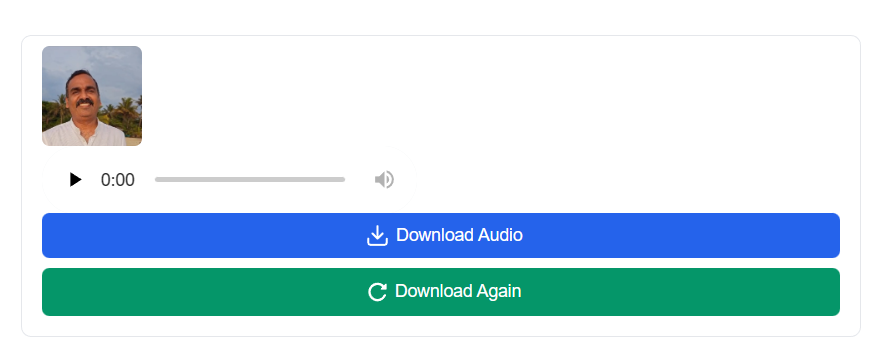We all know that reels have risen as one of the most popular options if you want to share long-format videos on social networks. While YouTube has shorts, Instagram reels have been more popular and there are millions of videos uploaded and watched. Another important thing about Instagram reels is that, unlike copyright issues on YouTube shorts, reels don’t have that issue. Now what if you want to download audio from your favorite reel from Instagram? While you can save Instagram reels onto your device, the audio will not be downloaded in the reel. Here is a simple step by which you can download audio from Instagram Reels in MP3 format.
Related Reading: How to Convert Instagram Stories into Reel
How to Download Audio from Instagram Reels as MP3:
While there is no direct option from Instagram to download audio from any reel, there are third-party free tools to download audio. Here is how to do it.
Step 1: Open your favorite Instagram reel from which you want to download the audio as an MP3 file.
Step 2: In the top section, you will see three dots, and click on this. You will get an option to copy the link to the Instagram Reel.
Step 3: Now the link to the reel is available to you.
Step 4: Open this website (InstaVideoSave) and paste the link you copied in Step 2. Click on the search button on the page.
Step 5: Now you will be able to see an option to play the music and also download it. Before you download it, you can play it and make sure the music is correct. Now click on the Download Audio button and your reel audio will be saved as MP3 file in your PC.
You can also use Android apps available in the Play Store using which you can also download the audio from reels.