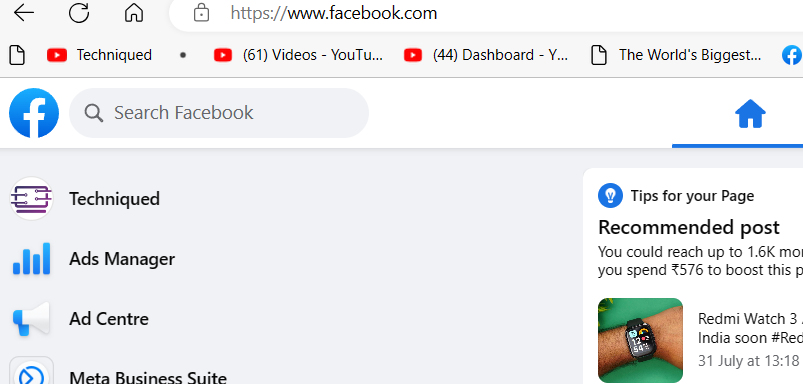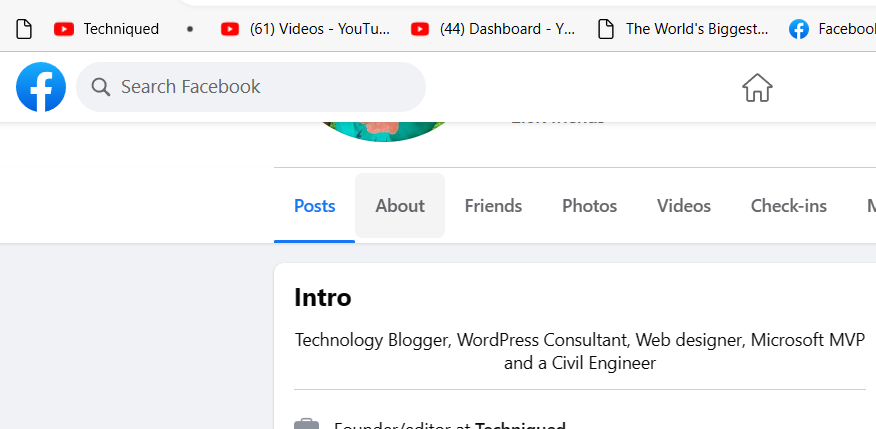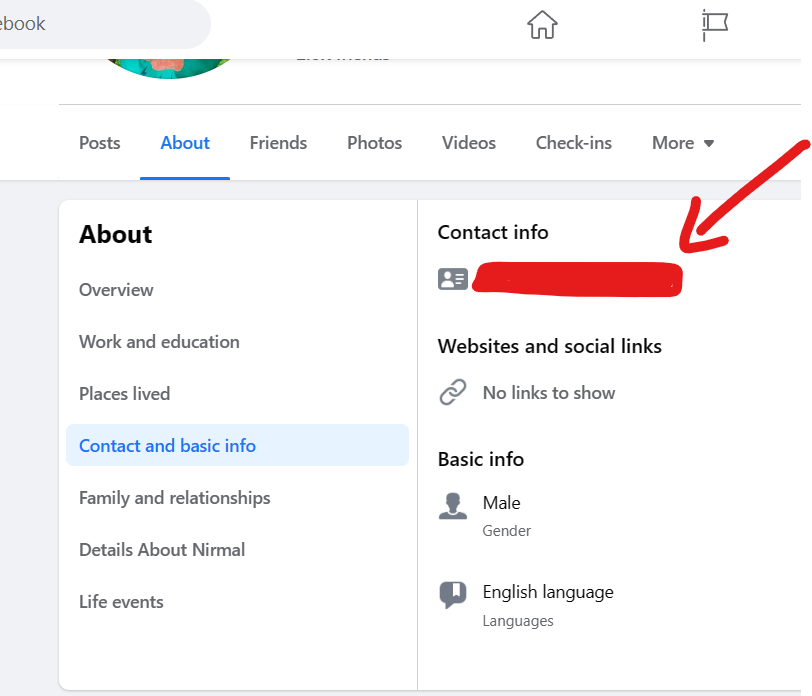Facebook is undoubtedly one of the most popular social networks available and millions of people are using it. There are instances where people have found their friends after ages, on Facebook. So Facebook is definitely one of the social sites to connect with people. If you know a person, but you do not have his contact details, there are chances that you might be able to find it out from Facebook. So let us see how to find someone’s phone number from Facebook. Here is the step-by-step process to follow.
Related Reading: How to Prevent Facebook from Tracking You Around the Web
How to Find Someone’s Phone Number from Facebook:
Here is the step-by-step process:
Step 1: Open the Facebook website on your web browser. Now you need to log in with your details.
Step 2: You will find a search bar on the top left side of the Facebook page, here you need to search for the profile you want to open.
Step 3: Once you have opened the profile page, click on the About tab from the profile page.
Step 4: Then, click on the Contact and basic info tab from the left side panel as shown below.
Step 5: Under Contact info, find the phone number of that account.
Things to Note:
- If the profile owner has hidden the phone number in their Facebook account, you will not be able to see the phone number listed here.
- It is not mandatory for all Facebook users to enter their phone numbers in the contact info, so there are chances that some people might not have added their phone numbers in the account information tab.
- Facebook users have the option to hide or display their phone numbers, so in case the user has decided to hide it, you will not be able to see it.
- Now if you have a phone number and you want to find out the person, you can also search using the phone number. If any profile has listed this number as contact info, you can find it out using the search.
These are the options to find someone’s phone number using Facebook.