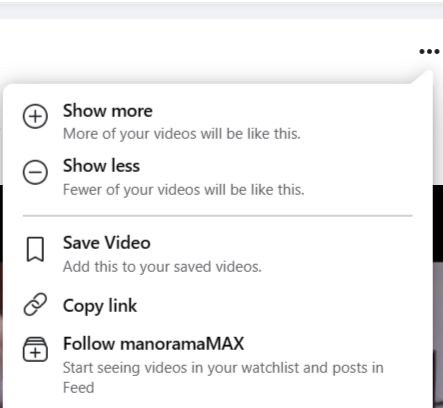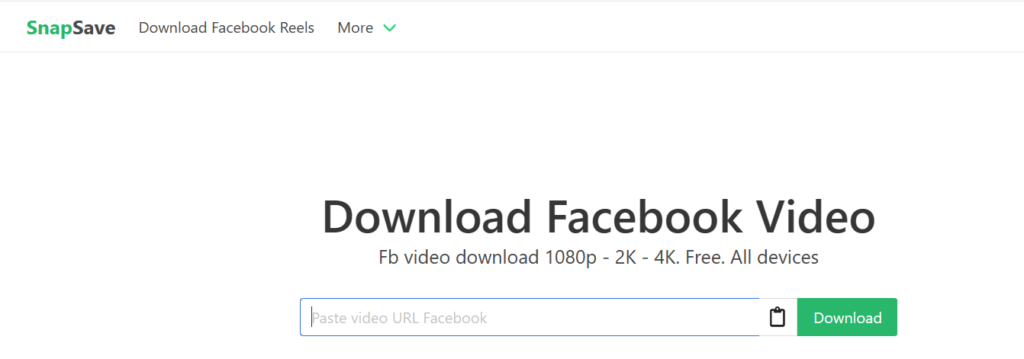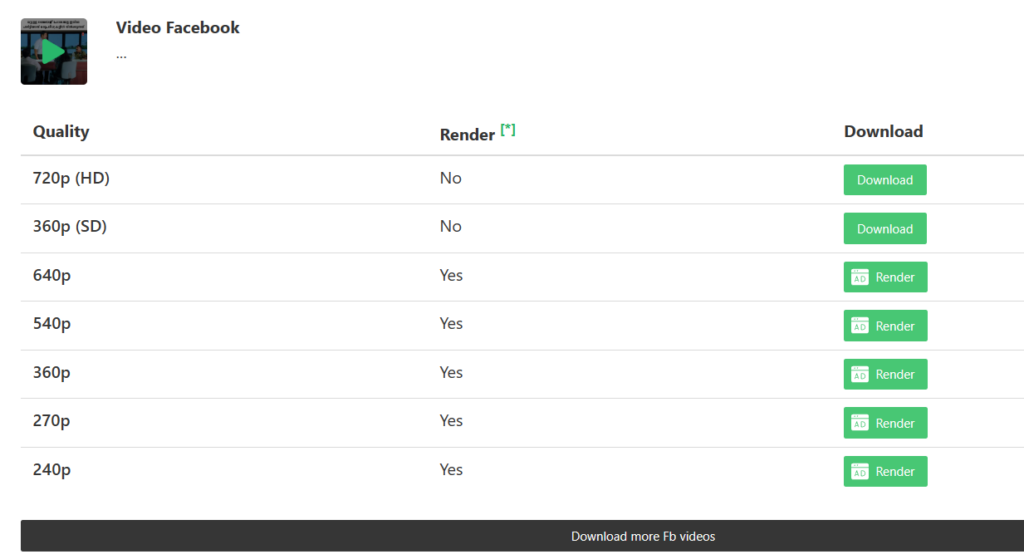Facebook as we all know, is one of the most popular social networking apps available right now. People upload photos and videos to social apps using Android, iOS, and desktops. A lot of videos are uploaded on a daily basis to Facebook in the form of regular videos as well as reels. If you find any video interesting, there is no direct option on Facebook to download the video. But you can still do it using third-party services. So here is how to download a video from Facebook. Follow this step-by-step guide to save your favorite videos on your desktop.
Related Reading: How to Find Someone’s Phone Number from Facebook
How to Download a Video from Facebook:
To download a video from Facebook, we have to make use of third-party services. In our case, we are going to use the SnapSave website to download the video.
Step 1: First open Facebook, log in to your account, and open the video URL on Facebook.
Step 2: Click on the three dots on the top section and then click the copy link option in the menu.
Step 3: Once you have copied the link, open the SnapSave website paste the link in the box, and click the Download button next to it.
Step 4: Now, you will be presented with multiple options to download the video. You can select the option to download and click on the button to start the download process.
This website allows you to download FULL HD and 4K videos with sound. Most of the current tools only allow HD videos. You can also use the website from a desktop, Android smartphone, or even an iOS device.