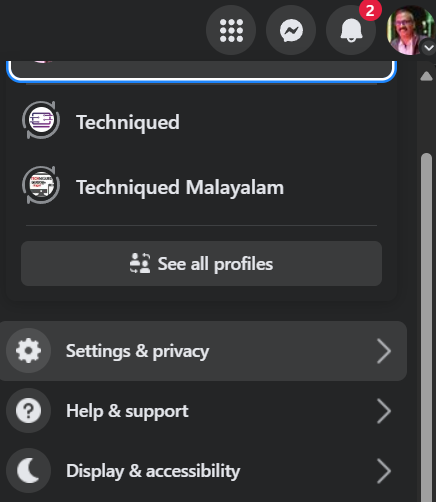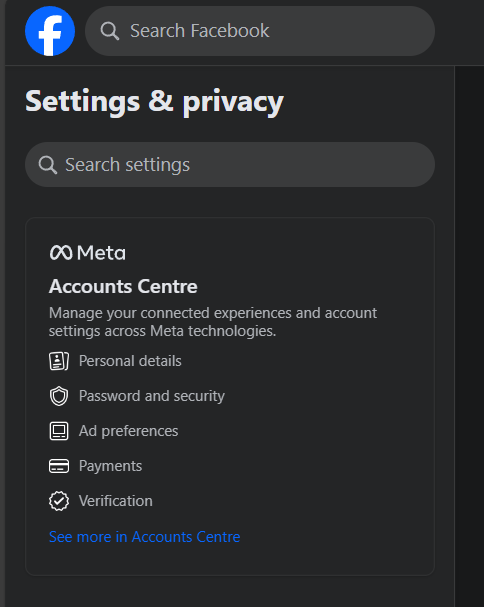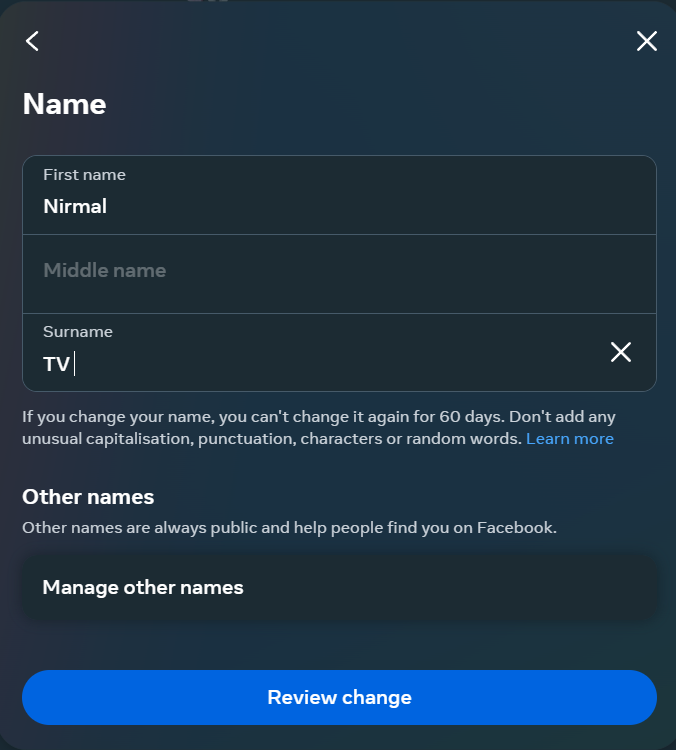Facebook is still one of the best social platforms to connect with your friends and family. Since it is a social network, it is needed that you use your real name in the app and this helps in discovering people. There might be reasons why would want to change your name on Facebook. If you have legally changed your name or if you want to add a surname to your account, then Facebook offers an official way to do it. Your name should always be the real name and you should not use anonymous names as per the terms of usage on Facebook. So here is how to change your name on Facebook, the 2024 tutorial.
Related Reading: How to Prevent Facebook from Tracking You Around the Web
How to Change Your Name on Facebook:
This tutorial is based on how the Facebook settings are in 2024. We will keep the article updated as and when Facebook makes changes to it.
Step 1: Open Facebook on your desktop or Mac and then log in to your account.
Step 2: Click on the profile icon on the top right-hand side of the page. Here you need to select Settings and Privacy and then select Settings under it.
Step 3: Under Settings and Privacy, you will be able to see the Meta accounts center. Here you need to select the Personal details option.
Step 4: This will take you to the accounts center in Meta. Here you will be able to see all the profiles you have under Meta and this includes Facebook and Instagram as well. Here you need to select your Facebook account for which you want to change the name.
Step 5: Once you have selected the account, now you need to click on the name option to change your first name and last name (surname).
Step 6: You will be now prompted to enter your First name and Surname. You can also add a Middle name in case you want to add it.
Step 7: Once you have made the changes, click on the Review change button and you will be able to save the changes.
Once you change your name, you will not be able to change it again for 60 days, so make sure you have checked all the details and spellings before clicking on the button. Also, you need to make sure you have entered the correct name as per your ID proof.
- Symbols, numbers, unusual capitalization, repeating characters, or punctuation.
- Characters from multiple languages.
- Titles of any kind (e.g. professional, religious).
- Words or phrases in place of a name.
- Offensive or suggestive words of any kind.