Facebook is still one of the popular social media platforms when it comes to sharing updates, photos, and articles. A lot of people still use Facebook to share their updates and photos. On Facebook, you can react to any updates or photos and these are done using the like button on Facebook posts or photos. Sometimes for a particular post, you end up getting not-so-good reactions for your post on FB. In such cases, you can hide the likes on Facebook. By doing this, no one will be able to see how many likes and reactions a particular post received on Facebook. So here is how to hide likes on Facebook.
Related Reading: How to Download a Video from Facebook – A Guide
How to Hide Likes on Facebook [Tutorial]:
You can disable or hide likes on Facebook using either a desktop or a mobile app. If you are using a desktop browser, here are the steps.
Step 1. Open Facebook and log in with your account.
Step 2: Click on the profile icon on the top right-hand side corner of your Facebook page. Here you need to select Settings and Privacy and then once again click Settings.
Step 3: Here you will be able to see an option “Reaction Preferences”, select this option.
Step 4: In these preferences, you will be able to see the option to disable the reactions on any post. Once you have enabled it, people will not be able to see the reactions or likes on your posts and photos.
In case you are using a mobile app (iOS or Android), here is how to hide likes on Facebook. Open the Facebook app click on the profile icon in the app and click on the gear icon in the top right corner near the search option. This will take your to the settings.
In the next step, select Reaction Preferences on the settings page. This will allow you to disable the likes on Facebook posts.
In the final step, you can choose to decide if you want to hide the likes on all posts or only posts from your account. Once you have enabled the slider, likes on your posts will be hidden and visible to any user.
This option will only disable or hide likes on your Facebook posts under your account. If you post on any pages or groups, then those posts will still have likes visible.

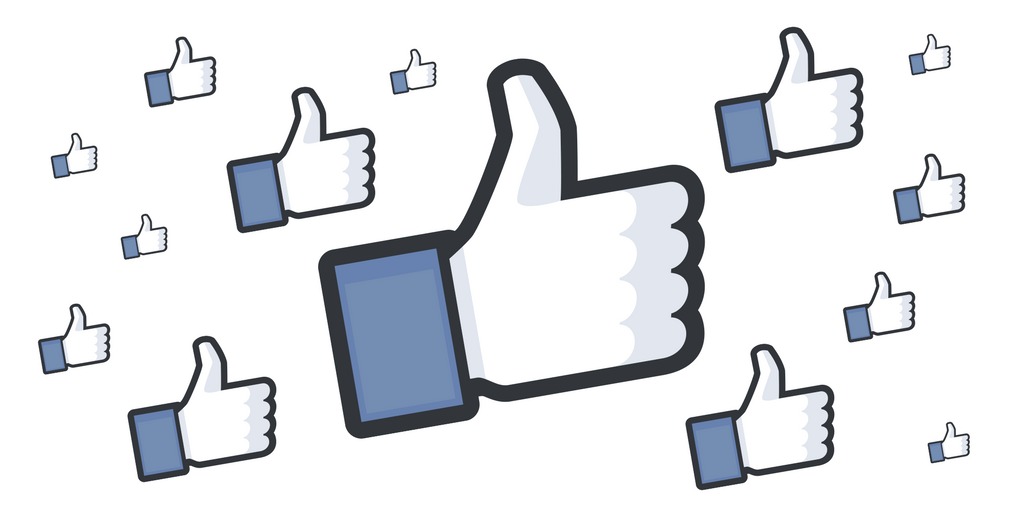
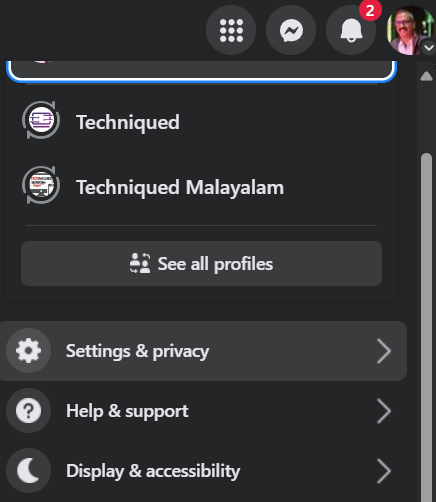
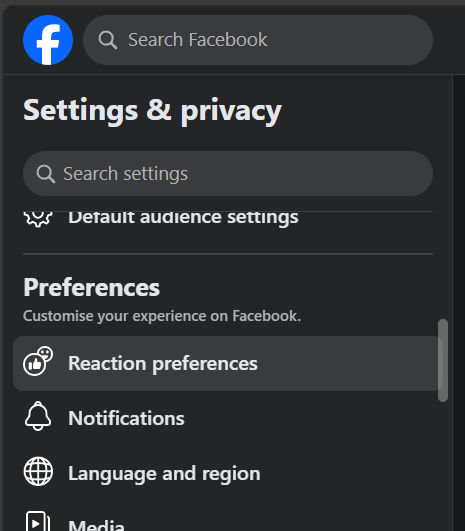
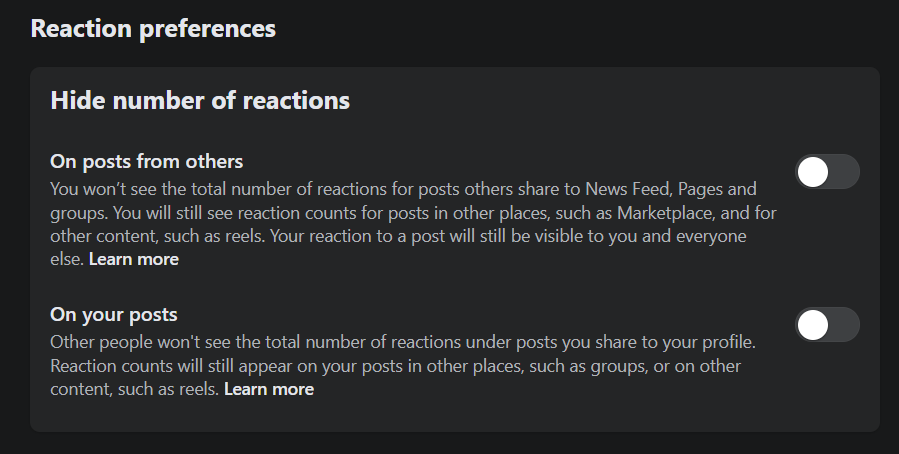
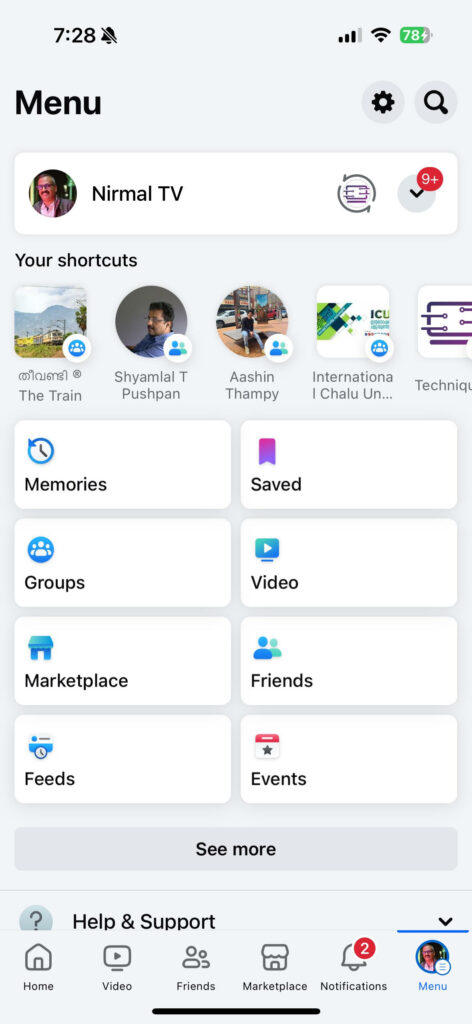








It’s a good day!