Windows 11 is the latest version of Windows from Microsoft and similar to other versions of Windows, you need to activate the Windows 11 license online. If you buy a new laptop with Windows 11, it will already be activated, but if you have installed Windows 11 by yourself, you will need to activate it. Now the question is can you run Windows 11 without activating it? The short answer is yes, but there is more to it. There are certain limitations to using Windows 11 without activating. So let us look at the issues if you are running Windows 11 without activating.
Related Reading: How to Check if Windows 11 is Activated
Can I Run Windows 11 without Activating:
The answer to this question is, yes, you can run Windows 11 without activating it. But if your PC is not activated, then there are some restrictions applied to your PC and some of the features will not work.
1. Watermark on the desktop: The first and most evident one is the watermark on the desktop that activates the PC. If your PC is not activated, you will see a watermark on the desktop wallpaper. You cannot remove it unless you have activated it. This watermark can be annoying at times and you can only remove it by activation.
2. Personalization options disabled: If you want to customize your PC with wallpapers, icons, and themes, you need to go to the Personalization option in the settings. But if you have not activated your PC, you will find a message “You need to activate Windows before you can personalize your PC”. This means you cannot change themes or icons without activating the PC.
Also. while using the non-activated PC, you will get frequent warnings/reminders to activate your PC.
You can still use the PC without activating it if you are ok with the issues mentioned above. If you activate your PC one time, it is good for the lifetime as you do not have to activate it every year. But in case you are moving from the old PC to the new one, you can deactivate the license from the old PC and transfer it to the new PC.
Will unactivated PCs be slower?
Whether the PC is activated or not activated, there won’t be any difference in terms of the performance of the PC as it is wholly dependent on the hardware of your PC. But unactivated PCs won’t get any updates from Microsoft and you will be vulnerable to cyber-attacks viruses and other threats to the platform.




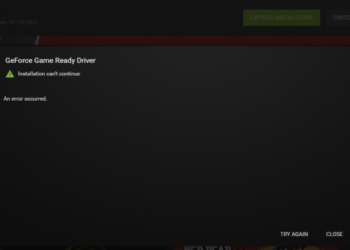






This article provides clear and concise information about the limitations of using Windows 11 without activation, helping users understand the implications while navigating their options.
I wonder if there are any workarounds to remove the watermark without activating Window 11